Stop contact form spam in WordPress to ensure user interaction remains positive.
While contact forms enhance engagement on websites, they frequently attract spam, causing issues for website administrators and posing potential risks to visitors.
Understanding contact form spam
Contact form spam functions by allowing certain individuals, or bots, to send unwanted messages through a website’s contact form. These messages often contain ads or harmful content.
Spammers use automated tools to send spam messages across numerous sites on the web.
Impact of spam on WordPress website
Contact form spam isn’t just an annoyance; it causes real problems:
- You’ll get many messages you don’t want.
- Real messages from your visitors might get lost.
- Your website might slow down.
- Bad links in these messages can hurt your website.
- It’s a headache for anyone managing the site.
Actions to combat contact form spam
To stop contact form spam in WordPress:
- Use reCAPTCHA: Integrate Google’s reCAPTCHA, especially v2, which allows visitors to verify they are human, blocking most spam attempts.
- Introduce a Custom CAPTCHA: Instead of relying on Google, you can set custom word-based or math questions to differentiate humans from bots.
- Opt for Invisible reCAPTCHA: This version operates behind the scenes, only challenging visitors when suspicious activity is detected.
- Implement the Honeypot Antispam Method: This invisible method tricks spambots into filling a specific field, identifying them as spam and blocking their submissions.
- Leverage WordPress Antispam Plugins: Plugins like Akismet, Antispam Bee, and others with spam protection.
- Restrict Copy and Paste: Preventing right-click functionality can deter human spammers who copy-paste their spammy content.
- Block IPs: If certain IPs are frequently spamming your site, consider blocking them to ensure they can’t access your forms.
Feedback and continuous improvement
Things change, so always check if you’re getting any unwanted messages. If you do, try another way from the list above.
By staying proactive, you can ensure your WordPress contact forms remain spam-free.
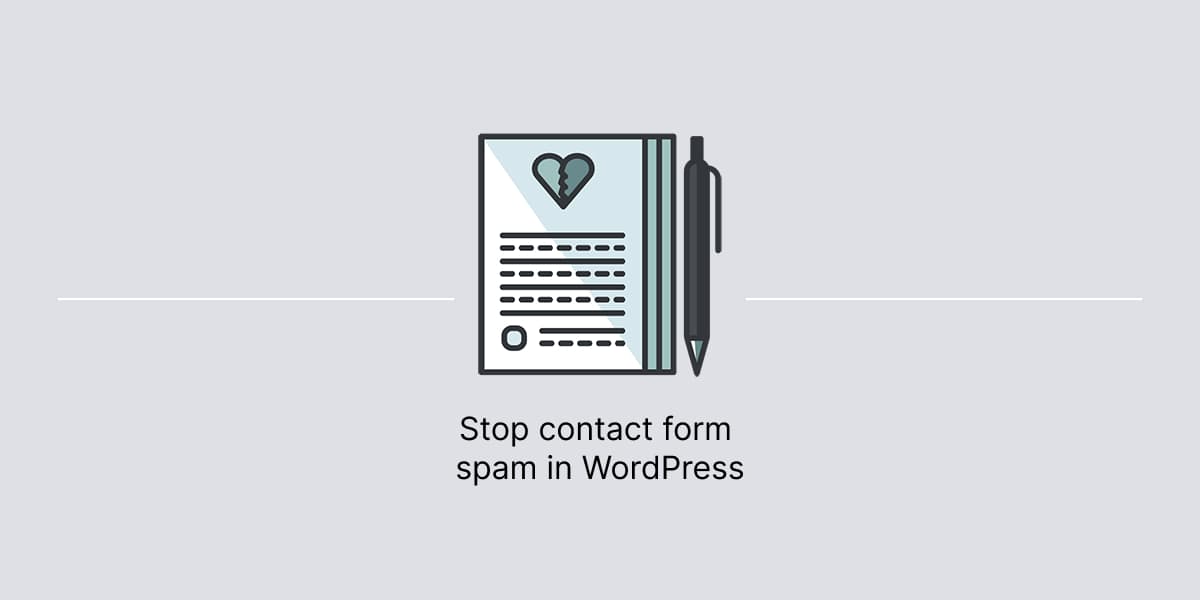
Leave a Reply