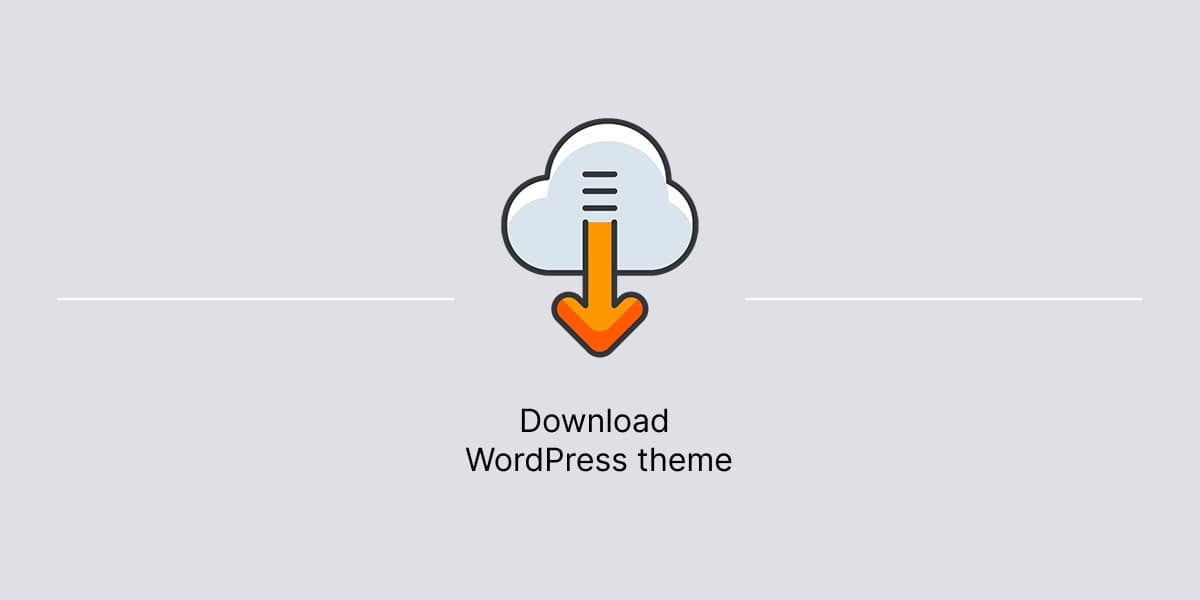After the purchase at Themes Harbor, you can download a purchased WordPress theme.
There are two (2) ways to download a premium WordPress theme.
Download from purchase receipt
After the purchase, you will receive a purchase receipt on the email address provided at checkout. The email includes a temporary download link for purchased theme.
Note, the link expires after a short period of time. However, you can still download the files at Themes Harbor.
Download from Themes Harbor
It is possible to access your account at Themes Harbor and download the purchased theme files from there.
- Login to the Themes Harbor dashboard. Note, Themes Harbor automatically creates an account after the purchase. Also, the system sends account information to the email address provided at checkout.
- In Themes Harbor dashboard, click View Details and Downloads.
- In Products section at the bottom of the page, click a link to download the theme.
Notes
Below, additional information that might be helpful regarding the process of downloading the theme files.
Emails from Themes Harbor
When missing emails from us, check your email account’s Spam or Junk folder to ensure the message was not filtered.
If the message was filtered, you may find an option to ‘Mark as good‘, ‘Not Spam‘, ‘Not junk‘, or ‘Add sender to white-list.’ This will aid in receiving future emails from Themes Harbor.
If you still cannot find account information and purchase receipt emails, contact us and we will be happy to help you!
File format
Premium WordPress themes differ from free ones available on WordPress.org in terms of installation, requiring manual setup.
The easiest way to install the theme manually is by uploading a .zip file. For that reason, our themes, and many other themes, are delivered as .zip files.
Note, when using a Mac and Safari as a primary browser, you might need to change preferences in Safari to stop unzipping the file automatically after downloading it to your computer.
Alternatively, you can use a different browser (Chrome, Firefox or Edge) to download the theme files.