Be able to access a WordPress admin login form allows to set up a site as you need and make changes to it when needed.
However, it is not always clear for new users where to find the admin login page in WordPress.
The login page is a door that protects from accessing the management area of your website. You need to have an access key to enter that door.
In this article, you will learn how to locate the admin login form and access your account in WordPress.
Admin login URL
The easiest way to open your admin login form is to use the admin URL in the browser address bar.
All you need to do is to add /wp-admin/ in the end of your WordPress URL.
Example
Let’s say the URL of my WordPress website is:
https://example.comIn that case, the URL of the admin login page will be:
https://example.com/wp-admin/However, if your WordPress site is installed in subcategory — for instance /wordpress/ — then the URL of your admin login page would look like this:
https://example.com/wordpress/wp-admin/After entering the admin URL, WordPress will perform a check to decide which admin page to show you:
- Dashboard: if you were previously logged in, and if a login session is still active.
- Login form: if you have never been logged in, or if a login session is expired.
Admin login form
A default WordPress form is very minimal.
It includes two input fields for username and password information, and a button to submit entered credentials.
If you forgot your password then you can use the “Forgot Password?” link below the input fields on the form.
Hope, this tutorial was helpful to locate a WordPress login page for administrators.
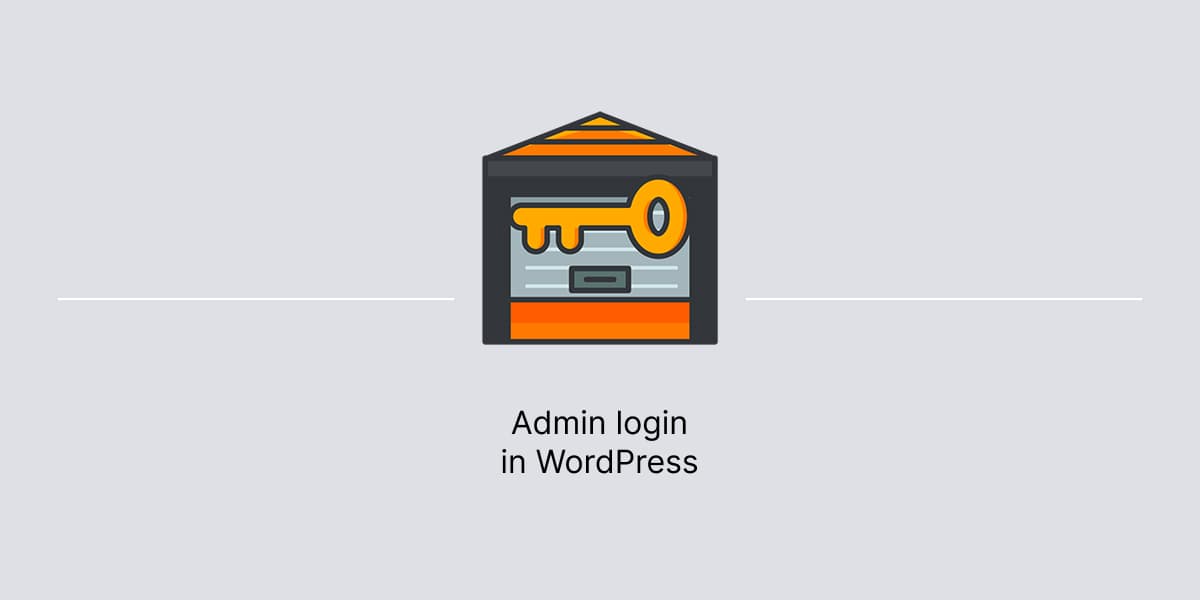
Leave a Reply