Many of us are likely to participate in some form of group writing or working on a project. What if you need to share your work with with others on the web and want to display multiple authors on the page? In this article, we are going to show you a way of adding multiple authors to the WordPress post.
There are some cases when we might need to include multiple authors on a page. Let’s explore some of them. As an owner of a web agency, there might be a situation when you would need to share a case study on your blog. This case study should display several people as the authors of this work.
As an owner of a scientific company, there might be a situation when you would need to showcase the world a presentation about a research your team is working on. As an owner of an online magazine, you might need to display multiple contributors of an article.
This kind of functionality is not available in your WordPress site by default. You cannot display multiple authors in any WordPress theme. The good news is that there is a solution to this problem. We can use a 3rd party plugin to extend the author functionality of your WordPress site.
Co-Authors Plus
There is a solution in the WordPress plugin repository which is called Co-Authors Plus. Several developers have developed this free plugin to provide a functionality of adding multiple bylines to your posts. This was a good news. Next is a bad news.
In order to benefit of this plugin, either your theme has to come with a special compatibility for this plugin, or custom changes have to be made to your site to support this plugin. This plugin cannot work without a special support.
Showcase of the Co-Authors Plus plugin in action
One of our themes comes with a special integration for this plugin. The Aquene theme is specially crafted for magazines, newspapers, or personal blogs. Some owners of professional online magazines have a need to display multiple authors on the post in various views.
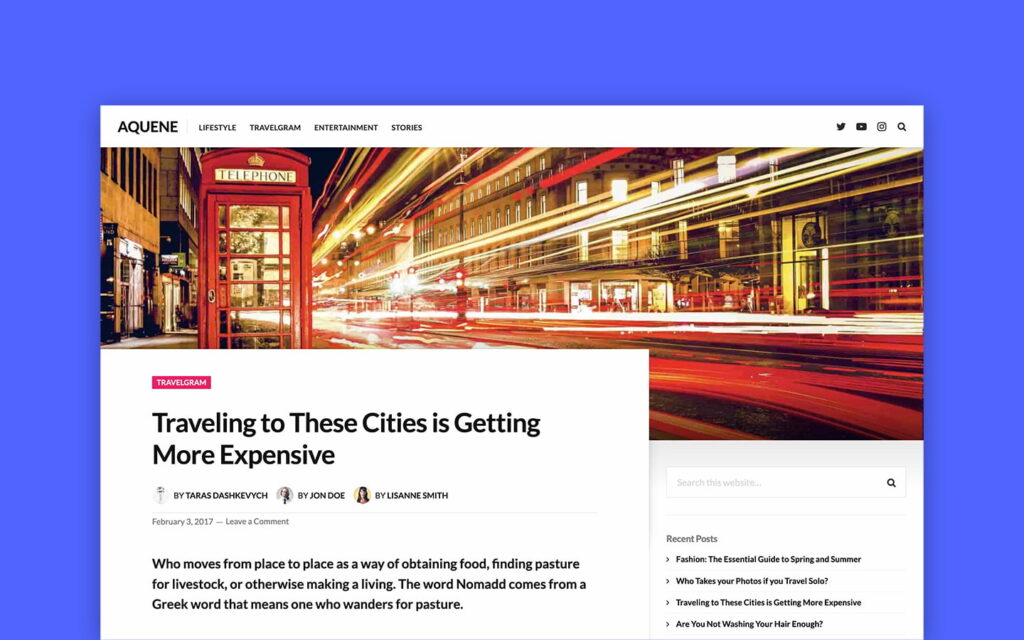
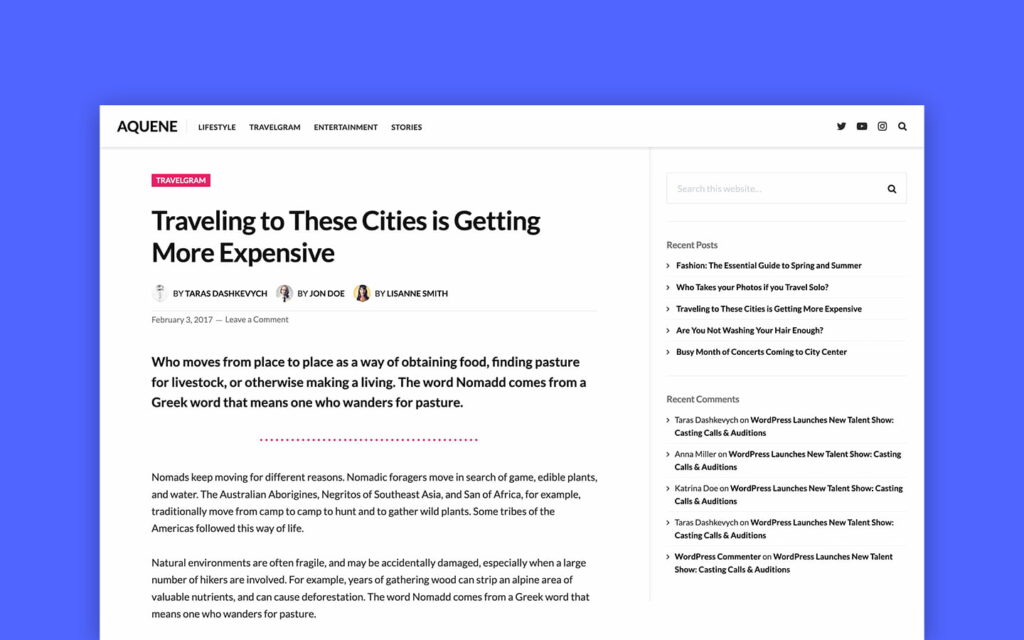
We also have taken an extra step and provided a support for multiple bios located under a WordPress post. This is the place where you can give your readers more information about the authors.
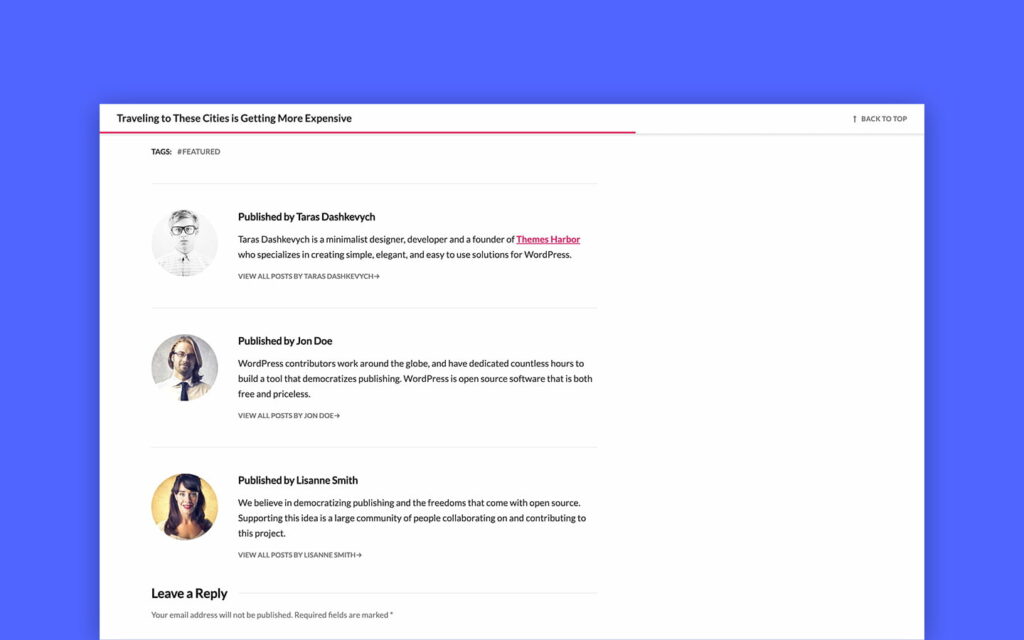
Moreover, it is also possible to show multiple contributors in archive view. The page that displays all your recent posts or posts from a specific category can also list multiple bylines in the post.
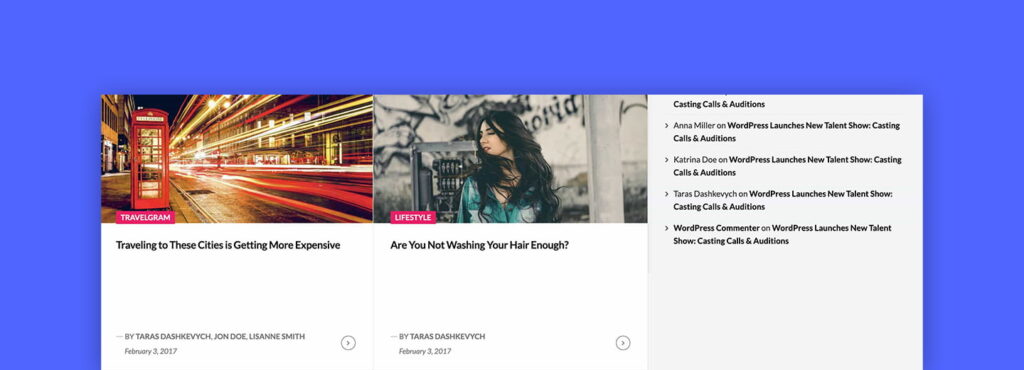
So, if you are working on the site for an online magazine and need to display several authors on the post, check out this professional magazine theme for WordPress.
Co-Authors Plus integration
If you have just installed the Co-Authors Plus plugin on your site, you might notice that the bylines have been added in the back-end of your site but aren’t appearing on the front-end. It means that your site needs a special integration for the plugin.
There are a few template tags that you need to add to your existing theme in order to display the authors on the front-end. The authors of the plugin has created a guide on how to add these tags to your site.
If you have a premium WordPress theme then you can also contact the author of your theme for instructions regarding your theme. If you have questions regarding the functionality of the plugin, please visit the plugin’s support page.
So, using this plugin, you can assign a single post to many authors and showcase the authors on the actual page. However, your WordPress site needs to have a special integration in order to get benefits of Co-Authors Plus.

Leave a Reply