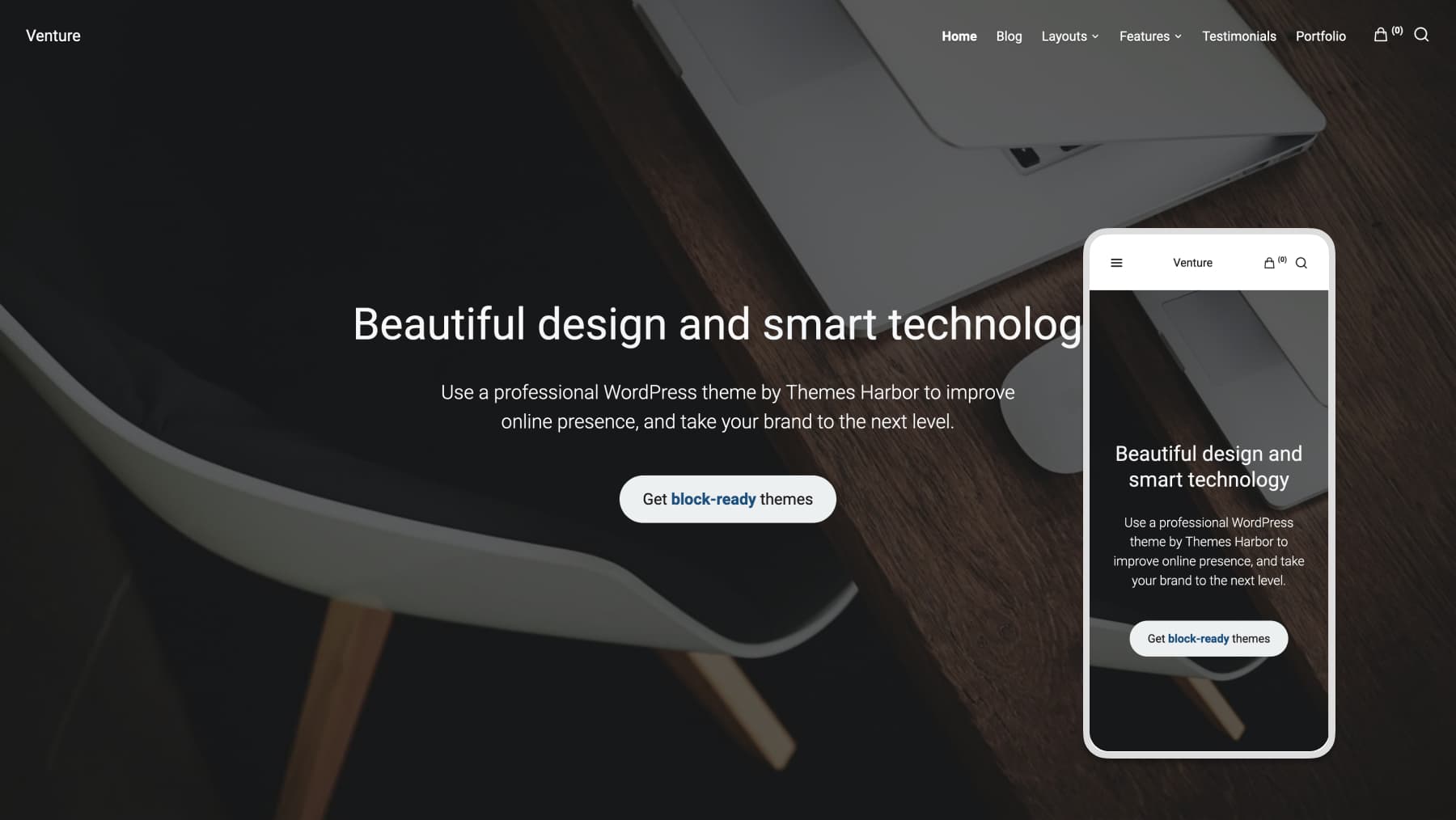
- Version: 3.11.1
Changelog: Venture
- Update: improve checks for response in Theme Updater;
- Fix: potential issue on Themes page in dashboard;
- Fix: wrong content width in legacy templates;
- Update: improve spacing in footer area;
- Update: refactor WooCommerce related styles;
- Update: load WooCommerce block-related styles only when needed;
- Update: optimize WooCommerce related styles;
- Update: improve flexibility of default font sizes;
- Fix: style inconsistency in select elements;
- Update: refactor and optimize global styles;
- Update: optimize overall theme size;
- Update: improve the visual of navigation links in archive views;
- Update: load styles for Blank Content page template only when needed;
- Fix: color issue in links;
- Update: refactor Jetpack related styles;
- Update: refactor styles for Front Page template (legacy);
- Update: optimize Jetpack related styles;
- Fix: spacing issue in main area of Full Width Page template (legacy);
- Update: refactor WooCommerce account related styles;
- Update: refactor WooCommerce product related styles;
- Update: refactor WooCommerce cart related styles;
- Update: refactor WooCommerce checkout related styles;
- Update: refactor WooCommerce hfeed related styles;
- Update: optimize overall theme size;
- Update: refactor mc4wp plugin-related styles;
- Update: optimize base theme styles;
- Update: refactor comments styles;
- Update: refactor singular styles;
- Update: optimize overall theme size;
- Update: refactor hfeed (archive) styles;
- Update: refactor Jetpack related (legacy) styles;
- Update: eliminate unsupported style data;
- Update: refactor styles for Latest Comments block;
- Update: optimize default link styles;
- Update: refactor and optimize base styles;
- Fix: list style issues in Latest Posts block;
- Update: refactor footer and header styles;
- Update: optimize clearing styles;
- Update: refactor toggle sidebar styles;
- Update: refactor menu styles;
- Fix: potential style issue when new global styles are overwritten by old global styles;
- Fix: search icon style inconsistency in site header;
- Add: support for Mastodon icon in social menu;
- Update: icon for Twitter in social menu;
- Fix: link accessibility issue in pre-made section for multiple columns layout;
- Fix: issues in pre-made Home Page layout, from Services Patterns;
- Update: load strategy for editor specific styles based on changes in WordPress core;
- Fix: potential inconsistency issues in editor when custom colors and/or fonts are set;
- Fix: url typo in pre-made pattern;
- Add: support for new categories in Patterns;
- Update: patterns used for page layouts;
- Update: labels in theme templates;
- Update: improve load of custom block styles in theme;
- Update: theme editor styles;
- Fix: spacing issue in pagination from Query block;
- Fix: spacing issue in editor;
- Important: This version of the theme requires at least WordPress 6.3. It is very crucial to keep your WordPress installation up to date for security reasons. If some of your plugins do not support the latest WordPress version then contact the author of the plugin and ask for an update;
- Update: load block styles only when needed;
- Update: refactor block styles to support latest core changes;
- Update: optimize global styles;
- Update: optimize editor styles;
- Update: disable custom style (with borders) for Columns block due to core conflicts;
- Fix: incompatibility style issues in editor;
- Fix: spacing issue in singular views;
- Update: improve code based on WordPress coding standards in Theme Updater functionality;
- Update: formatting in Theme Updater files;
- Update: optimize CSS variables;
- Fix: formatting issues in Theme Updater files;
- Important: This version of the theme requires at least WordPress 6.0. It is very crucial to keep your WordPress installation up to date for security reasons. If some of your plugins do not support the latest WordPress version then contact the author of the plugin and ask for update;
- Update: pre-made layout in Testimonials Patterns;
- Update: optimize WooCommerce styles;
- Update: pre-made section for Testimonials Patterns;
- Update: migrate content and wide sizes to global WP styles;
- Update: optimize theme styles by dropping support for WP.com shortcodes when Jetpack is active;
- Update: pre-made sections for Testimonials Patterns;
- Update: pre-made sections for Text Patterns;
- Update: pre-made sections for Columns Patterns;
- Update: file name for registering block styles;
- Update: pre-made section for Posts Patterns;
- Fix: spacing issue in Heading block when viewed in editor;
- Add: pre-made layout for Contact page;
- Add: pre-made layout for Testimonials page;
- Add: pre-made layout for Portfolio page;
- Add: pre-made layout for Services page;
- Add: pre-made layout for Blog page;
- Update: testimonials layout;
- Update: theme pre-made patterns;
- Update: styles of pagination section in Query block;
- Update: improve spacing in select element;
- Fix: spacing issues in Quote block;
- Fix: hover issues in Read More block;
- Fix: style issues in Button block with active Outline style;
- Update: using new functionality from WordPress 6.1, set theme update URI to avoid accidentally being overwritten with an update of a theme of a similar name from the WordPress.org Theme Directory;
- Update: optimize styles in Columns block;
- Fix: style issues in Cart and Checkout blocks (WooCommerce);
- Fix: style issues on Cart and Checkout pages (WooCommerce);
- Update: lower specificity in WooCommerce table;
- Update: optimize editor styles;
- Update: pre-made theme patterns;
- Update: optimize assets for theme pre-made patterns;
- Update: assets for pre-made theme patterns;
- Update: organize theme patterns;
- Update: optimize theme screenshot;
- Update: optimize overall size of theme package;
- Fix: spacing issue in input field for card in WooCommerce payment;
- Fix: spacing issue in Buttons when used in Editor;
- Fix: border issue in Image block when used in Editor;
- Fix: spacing issue in Quote block when used in Editor;
- Update: improve spacing in WooCommerce notice;
- Update: improve spacing in WooCommerce tab content section in singular product views;
- Fix: border issue in WooCommerce widget;
- Fix: style issues in Checkout form when Checkout block is used (WooCommerce);
- Fix: potential style issue in Site Logo;
- Fix: style issues in images used within a payment section on Checkout page (WooCommerce);
- Fix: spacing issues in payment section with active Stripe option (WooCommerce);
- Fix: missing style when MC4WP plugin is active;
- Fix: spacing issues in the Latest Posts block with grid layout;
- Fix: entry title style inconsistency in the Latest Posts block with grid layout;
- Fix: style issue issues in the Latest Posts block with grid layout;
- Fix: list style issue in Latest Posts block when used in editor;
- Update: improve notification output in Theme Updater;
- Update: formatting in Theme Updater;
- Update: improve spacing in Coupon (WooCommerce);
- Fix: potential notice duplicates in Theme Updater;
- Add: base support with styles fixes for MC4WP plugin;
- Add: better support for Product Bundles plugin (WooCommerce);
- Update: grouped table in singular product views (WooCommerce);
- Update: visual presentation of post categories when displayed in Cover block;
- Update: styles of Latest Comments and Latest Posts blocks;
- Update: improve spacing in Query block;
- Update: optimize styles of button in WooCommerce notice;
- Update: optimize styles of link elements;
- Update: improve spacing in 3rd party widgets;
- Update: improve accessibility of textarea and select elements inside block with custom background;
- Update: improve spacing of child list elements;
- Fix: custom link color in heading elements;
- Fix: extra spacing issue in widget areas;
- Fix: spacing issue in input field located in Coupon form on default Checkout page (WooCommerce);
- Fix: layout issues on default Checkout page (WooCommerce);
- Fix: font size inconsistency between editor and actual website in Pullquote block;
- Fix: style issues in List block with custom style;
- Fix: spacing issue in Search block when label is active;
- Fix: alignment style issue in singular product gallery (WooCommerce);
- Fix: spacing issue in singular product page when notice is active (WooCommerce);
- Fix: style issues in page header in WooCommerce archive views;
- Fix: spacing issue on Cart page (WooCommerce) when notice is active;
- Update: improve layout of Gallery block with full width alignment;
- Update: spacing in list elements;
- Update: refresh styles of Pullquote block;
- Fix: style issues in Search block;
- Fix: style issue in Quote block with Plain style;
- Fix: allow to set custom font sizes in Pullquote block;
- Fix: style inconsistency in Quote block with Default style;
- Fix: spacing issues in lists used in widget areas;
- Fix: potential spacing issue in Buttons block;
- Fix: potential spacing issue in Image block;
- Fix: missing styles in button elements when viewed in Safari in mobile views;
- Fix: input field zoom on focus in mobile views;
- Fix: potential spacing issue in form element;
- Fix: font size issue in Reviews block (WooCommerce);
- Fix: width issue in Separator block when used in Block editor;
- Update: support for default WooCommerce blocks;
- Update: improve spacing in widget areas;
- Update: refactor styles used for Latest Posts and Recent Comments blocks;
- Update: optimize global styles used for the Block editor;
- Update: prepare Widgets screen in admin for better Block editor support;
- Update: improve spacing in the Review section (WooCommerce);
- Fix: style issues in Table block;
- Fix: potential spacing issue in the page header section in products archive (WooCommerce);
- Fix: style issue in the Featured Page section on the Front Page template;
- Update: title of the custom template responsible for outputting empty content area;
- Update: category title responsible for listing pre-made page layouts;
- Update: optimize Jetpack styles;
- Update: theme specific CSS classes in templates and its parts;
- Update: optimize global styles;
- Update: optimize styles of button elements;
- Update: improve styles in the comments section;
- Update: style variables to theme.json;
- Fix: font size issue in button elements;
- Fix: spacing issue in Reviews and Page header section (WooCommerce);
- Fix: alignment issue of the site header links;
- Add: block pattern that displays grid of cards with two columns layout;
- Add: block pattern that displays title, short text and columns of images;
- Add: block pattern that displays title and short text;
- Add: block pattern that displays grid of cards with three columns layout;
- Add: block pattern that displays testimonial with image and quote;
- Add: block pattern that displays recent posts with three columns layout;
- Add: block pattern that displays homepage layout used on a demo site;
- Update: block pattern that displays title, description, call to action button and fullscreen background;
- Update: simplify process of replicating demo homepage layout;
- Update: optimize style used for the Query block;
- Update: improve layout of the Quote block with minimal style;
- Fix: style issues in the Quote block;
- Fix: spacing issue in footer area of Blank content page template when edit button is active;
- Fix: style issues in the Query block;
- Fix: potential spacing issue in Blank content area page template;
- Fix: style issues in the Cover block when added in full width Column block;
- Fix: layout issues in the Query block;
- Fix: spacing issue in site header area when viewed in mobile devices;
- Update: improve layout in theme block pattern;
- Update: spacing in the Button block;
- Fix: potential layout issue when sidebar is active;
- Important: This version of the theme requires at least WordPress 5.9. It is very crucial to keep your WordPress installation up to date for security reasons. If some of your plugins do not support the latest WordPress version then contact the author of the plugin and ask for update;
- Important: Some theme templates have been refactored to provide a better support for latest WordPress releases. If you have modified a parent template in your child theme, and you are experiencing any spacing issues after the update, please make sure to check a parent theme templates to compare the changes. Also, you can always contact us and we will be happy to help you;
- Important: This version of the theme comes with a refactored color scheme to reduce complexity of theme colors and provide better accessibility;
- Update: refactor theme default colors;
- Update: reduce complexity of theme colors;
- Update: refactor typography functionality;
- Update: prepare the theme fonts for Full Site Editing functionality;
- Update: formatting of the Icons functionality;
- Update: improve Pinterest support in the social menu section;
- Update: prepare theme colors for Full Site Editing functionality;
- Update: optimize style used for the page header section in singular views;
- Update: refactor the page header section shown in singular views;
- Update: spacing in the author bio section shown in singular views;
- Update: improve spacing in singular views;
- Update: optimize markup of the custom templates;
- Update: optimize style load in singular views;
- Update: refactor Read More button in archive views;
- Update: refactor archive view templates;
- Update: optimize styles in archive views;
- Update: improve style load for Jetpack CPT in archive views;
- Update: refactor templates used for Jetpack CPT;
- Update: refactor portfolio grid used on the Front Page template;
- Update: refactor footer template;
- Update: optimize block styles;
- Update: refactor template used for WooCommerce pages;
- Update: improve spacing on the Checkout page (WooCommerce);
- Update: refactor singular view template used for WooCommerce products;
- Update: refactor archive view template used for WooCommerce products;
- Update: refactor styles for WooCommerce blocks;
- Update: refactor styles for WooCommerce pages;
- Update: refactor Front Page template and its parts;
- Update: refactor styles of blockquote to better adapt it to FSE and the Block editor;
- Fix: width issue in the Separator block;
- Fix: alignment issues in the site header area;
- Fix: provide a temporarily solution for the gap core issue in the Gallery block;
- Fix: spacing inconsistency on the Front Page template;
- Fix: style issues in WooCommerce blocks and pages;
- Fix: spacing issues on the Cart page (WooCommerce);
- Fix: layout issue in portfolio grid when infinite scroll is active (Jetpack);
- Fix: alignment issue of icon in infinite scroll button (Jetpack);
- Fix: spacing issues in singular views;
- Fix: spacing issues in the page header section in singular views when multiple authors are set;
- Fix: avoid overriding custom font styles by the editor;
- Fix: potential spacing issue in the branding section located in the site header;
- Update: improve spacing in the comments section;
- Update: optimize styles of the Columns block;
- Fix: missing custom colors (set using the Customizer) in the Block editor;
- Fix: missing custom fonts (set using the Customizer) in the Block editor;
- Fix: spacing issue in the Media&Text block when the full width alignment is set;
- Add: style for the Query blocks and the Columns block to display a border between grid items;
- Add: pre-defined layout to display testimonials with titles and images;
- Add: pre-defined layout to display a banner with title, description, and call to action buttons;
- Add: pre-defined layout to display a three columns grid with images, titles, and content with side borders;
- Update: improve styles in the Review block (WooCommerce);
- Update: refactor styles for the Product Categories block (WooCommerce);
- Update: optimize styles used for the social menu;
- Update: optimize style used in singular views;
- Update: optimize theme JS functionality by dropping support for old browsers with no \’object-fit\’ support;
- Fix: alignment issues of the sale badge in the products list (WooCommerce);
- Fix: alignment issues of the title in filter blocks (WooCommerce);
- Fix: alignment issue in the Separator block with dots style;
- Fix: color issues in the demo notice section (WooCommerce);
- Fix: potential missing styles for WooCommerce blocks in the editor;
- Fix: excerpt issue in the Query block;
- Fix: spacing issue in singular views when the More tag is used;
- Fix: potential style issue in lists used in the widget area;
- Update: improve typography in heading elements with large font sizes;
- Fix: missing element in the blockquote when a custom background is used;
- Fix: missing RTL styles for 3rd party plugins (Jetpack and WooCommerce);
- Fix: missing RTL style for editor normalizer;
- Fix: missing RTL styles for singular page views;
- Fix: missing styles from theme.json in child themes due to incompatibility issue in a WordPress core;
- Important: This version of the theme requires at least WordPress 5.8. It is very crucial to keep your WordPress installation up to date for security reasons. If some of your plugins do not support the latest WordPress version then contact the author of the plugin and ask for update;
- Important: This is a major update! Mostly all theme templates have been refactored to provide a better performance and accessibility. If you have modified a parent template in your child theme, and you are experiencing any spacing issues after the update, please make sure to check a parent theme templates to compare the changes. Also, you can always contact us and we will be happy to help you;
- Add: new font sizes for the block elements: Tiny and Grand;
- Add: custom block style to the Media&Text block which allows to round the main image;
- Add: custom layout to display the page header section with title, description, call to action buttons and fullscreen background;
- Add: custom layout to display a grid with two full width columns and images on different sides;
- Add: custom layout to display a grid with three columns where each column displays an image and title;
- Add: custom layout to display call to action sections;
- Update: refactor functionality of the notice shown when the license is inactive;
- Update: spacing in the Themes Info page;
- Update: formatting of the Updater functionality;
- Update: optimize styles of the Edit link shown in singular views;
- Update: load Jetpack archive styles only when it is needed;
- Update: styles used in archive views;
- Update: refactor styles of default WordPress blocks;
- Update: optimize navigation styles used in singular views;
- Update: optimize styles used in product archive views (WooCommerce);
- Update: optimize styles used on the Checkout page (WooCommerce);
- Update: improve styles used on the Cart page (WooCommerce);
- Update: improve styles used in the Review section in singular product views (WooCommerce);
- Update: styles of the header cart and cart widget (WooCommerce);
- Update: refactor the site header section by simplifying its markup;
- Update: refactor and optimize styles of the products list shown in archive views (WooCommerce);
- Update: refactor and optimize styles of the products list added using blocks (WooCommerce);
- Update: load Infinite Scroll styles only in archive views (Jetpack);
- Update: refactor styles used in singular product views (WooCommerce);
- Update: load styles for singular product views only when it is needed (WooCommerce);
- Update: refactor styles used for WooCommerce blocks;
- Update: refactor styles used in regular singular views;
- Update: CSS classes responsible for font sizes in some elements to follow a new WordPress syntax for CSS classes;
- Update: refactor site footer area based on block-based markup;
- Update: improve accessibility of links used in the site footer area;
- Update: refactor styles of the mobile menu;
- Update: display close button in the end of the mobile menu as well to improve user experience;
- Update: improve spacing in the comments section;
- Update: simplify markup of the Grid Page templates;
- Update: refactor styles for the Grid Page templates;
- Update: spacing in the Full-Width and Grid templates;
- Update: refactor custom page templates;
- Update: refactor template parts;
- Update: refactor archive and singular templates;
- Update: optimize singular view styles;
- Update: load grid template styles only when it is needed;
- Update: paths to theme styles;
- Update: refactor editor styles;
- Update: refactor theme styles;
- Update: load cart styles only when it is needed (WooCommerce);
- Update: load product styles only when it is needed (WooCommerce);
- Update: load checkout styles only when it is needed (WooCommerce);
- Update: load account styles only when it is needed (WooCommerce);
- Update: improve spacing in input with numeric values;
- Update: display edit link in singular product views (WooCommerce);
- Update: improve styles of the clear button shown in singular product views when product has attributes (WooCommerce);
- Update: refactor styles used in singular product views (WooCommerce);
- Update: refactor styles used in the My Account page (WooCommerce);
- Update: refactor custom block patterns;
- Update: refactor custom block styles;
- Update: drop required plugins functionality;
- Update: reorganize PHP files used for a self-hosted version of the theme;
- Update: disable Front Page template for sites that do not have active pages with this template;
- Fix: style issues in the Cart page (WooCommerce);
- Fix: style issues in the Grid Page templates;
- Fix: style inconsistencies in the comments section;
- Fix: styles inconsistency in the site footer area;
- Fix: style issues in the page links section;
- Fix: style issues on the Checkout page (WooCommerce);
- Fix: alignment issues in blocks that display the products list (WooCommerce);
- Fix: alignment issues in the site footer section;
- Fix: alignment issue of the header search form in mobile views;
- Fix: style inconsistency of the button used in the header search form in mobile views;
- Fix: alignment issue of the header branding section in mobile views;
- Fix: active wide alignment issues in the Block editor;
- Fix: featured image style issue in the Query bock;
- Fix: alignment and spacing issues in the Media&Text bock;
- Update: display a notice if the site cannot connect to Themes Harbor when checking for the theme updates;
- Update: improve hints on the Themes Info page when the site has an outdated version of the theme;
- Update: spacing in the Search button shown in the site header;
- Update: display a hint on the Themes Info page when the license is expired;
- Update: improve consistency between button elements and the Buttons block;
- Fix: color issues on the Checkout page (WooCommerce);
- Fix: spacing issues on the Checkout page (WooCommerce);
- Fix: style inconsistency on the Checkout page (WooCommerce);
- Fix: spacing issues when the Buttons block contains multiple buttons;
- Important: This version of the theme requires at least WordPress 5.7. It is very crucial to keep your WordPress installation up to date for security reasons. If some of your plugins do not support the latest WordPress version then contact the author of the plugin and ask for update. We will be increasing minimum requirements for a WordPress installation up to a version 5.8 in upcoming theme releases;
- Update: improve styles of the Buttons block when the Button has a Small font size;
- Update: layout of all sections shown on the Themes Info page;
- Update: formatting of the functionality used for the Theme Update;
- Update: refactor the License key form used on the Theme Info page;
- Update: help links used on the Themes Info page;
- Update: optimize styles of the Themes Info page;
- Update: prepare for PHP version and WP version checks before updating the theme;
- Fix: potential critical issues in WordPress dashboard when the site cannot connect to Themes Harbor;
- Fix: color issue in the block pattern that displays list of testimonials;
- Fix: spacing issue between the Paragraph block and the Group block with a custom background;
- Fix: version number in the main stylesheet;
- Important: This version of the theme requires at least WordPress 5.6. It is very crucial to keep your WordPress installation up to date for security reasons. If some of your plugins do not support the latest WordPress version then contact the author of the plugin and ask for update. We will be increasing minimum requirements for a WordPress installation up to a version 5.8 in upcoming theme releases;
- Add: create pattern category for Testimonials;
- Add: pre-defined layout to display a list of testimonials;
- Add: pattern category for Page headers;
- Add: pre-defined layout to display a page header with title, sub-title and wide image;
- Add: pattern category for Content sections;
- Add: pre-defined layout to display a small title, large sub-title, and text;
- Add: pre-defined layout to display a small title, inline list, and text;
- Add: pre-defined layout to display two columns with regular cards;
- Add: pre-defined layout to display three columns with tall cards, and background images;
- Add: pre-defined layout to display three columns with short cards, and background images;
- Add: pattern category for Contacts;
- Add: pre-defined layout to display a two columns layout with a form and additional information sections;
- Add: pattern category for Call to actions;
- Add: pre-defined layout to display a call to action section with a custom background and a large title, medium text and button;
- Add: pattern category for Hero sections;
- Add: pre-defined layout to display a hero sections with a title, description, images and call to actions;
- Update: improve visual presentation of cite element shown in the Quote block with minimal style;
- Update: improve spacing in the Text and Media block when set to crop image to fill entire column;
- Important: At the moment, a WordPress core does not support settings (colors, font sizes, etc) set for the Block editor in the parent theme;
- Fix: front-end style problems caused by a WordPress core not supporting theme.json set in the parent theme when using a child theme;
- Fix: border style inconsistency in featured images shown in archive views;
- Important: This version of the theme requires at least WordPress 5.5. It is very crucial to keep your WordPress installation up to date for security reasons. If some of your plugins do not support the latest WordPress version then contact the author of the plugin and ask for update. We will be increasing minimum requirements for a WordPress installation up to a version 5.8 in upcoming theme releases;
- Important: This version of the theme comes with a refactored color scheme to reduce complexity of theme colors and provide better accessibility;
- Add: display a notice for old WordPress versions (below 5.5);
- Add: temporary support of theme colors for old WordPress versions (below 5.8);
- Update: start a process of preparing the theme for FSE (full site editing);
- Update: improve accessibility of the posts navigation shown in archive views;
- Update: improve visual presentation of input elements;
- Update: optimize styles of the main menu;
- Update: improve accessibility of the main menu;
- Update: spacing in the mobile menu section;
- Update: refactor theme default colors;
- Update: reduce complexity of theme colors;
- Update: theme design classes responsible for colors in templates;
- Update: refactor portfolio grid styles;
- Update: improve typography of custom font sizes provided via the editor;
- Update: optimize styles of the search form;
- Update: load Jetpack editor styles only when it is needed;
- Update: refactor the page header on WooCommerce pages (shop and singular products);
- Update: improve UX of the page header shown on WooCommerce pages (shop archives and singular products);
- Update: displays theme color scheme in the editor under the Colors section (WordPress 5.8);
- Update: improve spacing in the Columns, Gallery, Social Icons and Group blocks;
- Update: optimize table styles;
- Update: improve accessibility of an image with a link;
- Fix: accessibility issues of input fields when added to the block with a custom background;
- Fix: spacing issues in the Media and Text block on smaller screens;
- Fix: page header issues in Portfolio, Testimonial, and WooCommerce views;
- Fix: spacing inconsistency in portfolio grid;
- Fix: possible page header issues in portfolio archive views when WooCommerce is active;
- Fix: spacing issues in singular product views when WooCommerce is active;
- Add: custom style for the List block for creating inline lists;
- Add: custom style for the Quote block for creating a minimal layout;
- Update: improve styles of the Button block with a set small font size and outline style;
- Update: link styles in block with a custom background color (WordPress now allows to set a color for links);
- Update: improve readability in the Cover block with a custom background;
- Update: improve spacing in the Gallery block;
- Update: spacing in the Columns block;
- Fix: spacing issues in the Media and Text block in mobile views;
- Fix: spacing issues in the Cover block;
- Fix: border radius inconsistency between blocks with custom background colors and images;
- Fix: alignment issue of blocks added to the Group block;
- Fix: alignment issue of blocks in the Editor;
- Fix: layout issue in the Buttons block when buttons have custom width;
- Fix: width issue of the Separator block in the Block editor;
- Fix: horizontal scroll issue on Windows;
- Fix: spacing in blocks with a custom background and full width alignment;
- Fix: spacing issues in the Cover block;
- Fix: spacing issues in the template with a blank content area when viewing it in smaller screens;
- Important: This version of the theme requires at least WordPress 5.2. It is very crucial to keep your WordPress installation up to date for security reasons. If some of your plugins do not support the latest WordPress version then contact the author of the plugin. We will be increasing minimum requirements for a WordPress installation up to a version 5.5 in upcoming theme releases;
- Add: template with an empty content area to allow create a custom page layout using blocks only but keep the site header and site footer sections unchanged;
- Add: custom style for the Button block to replicate an initial style of the the theme for the button with an arrow;
- Add: block style for creating columns without any space between each column;
- Update: disable Grid Page templates for sites that do not have active pages with these templates;
- Update: migrate support for block styles from JS to PHP;
- Update: improve spacing in typography elements with custom font size;
- Update: optimize styles of the site branding section;
- Update: simplify markup of archive templates;
- Update: optimize JS functionality of the theme;
- Update: refactor styles of the site header section;
- Update: improve accessibility of links shown on the site;
- Update: optimize styles of the sidebar area;
- Update: improve spacing in WordPress blocks;
- Update: improve spacing and width of blocks in the editor;
- Update: optimize styles of the Block editor;
- Fix: potential issue in slider list shown on the Front Page template;
- Fix: border issue of the Cover block;
- Add: support for Patreon icon in the social menu;
- Update: spacing in the Social Icons block;
- Update: improve spacing in the Buttons block;
- Fix: text alignment issue in buttons with a full width layout;
- Fix: spacing issue in button elements with a custom background color;
- Fix: style issue regarding height in the Separator block;
- Fix: layout issue in the Cover block with a full width alignment;
- Fix: overflow issues in blocks with wide alignment added to the block with full width alignment;
- Fix: spacing issue in the List blocks with a custom background color;
- Update: improve style consistency in the Search block;
- Update: improve accessibility of the Latests Comments block;
- Update: improve spacing in the Table block;
- Update: optimize styles of global search form;
- Update: improve accessibility of the header search form;
- Update: optimize styles of the header search form;
- Fix: style issues in the header search form;
- Fix: style inconsistency in the Latests Comments block;
- Fix: accessibility issue in the Search block when button is shown inside the search container;
- Fix: issue in the Separator block when custom color is used;
- Fix: position of the Separator in the editor;
- Fix: minor font size inconsistency in the comments form;
- Fix: style issue in buttons with custom background;
- Fix: overflow issue when element has a full width alignment, and the site has a set custom background;
- Add: support for TikTok icon in the social menu;
- Update: improve spacing in blocks when fullwidth and wide alignment options are used;
- Update: refactor styles needed for fullwidth and wide alignment options in blocks;
- Update: optimize styles of table elements;
- Update: improve sizes of custom fonts in smaller screens;
- Update: custom font sizes units to avoid inconsistency with an initial design of the theme;
- Update: add two additional custom font sizes to allow to replicate default sizes of an initial design of the theme;
- Update: display wide and fullscreen alignment options in the Editor, however make them work only on pages without a sidebar to avoid overflow issues;
- Fix: style inconsistency in the Table block;
- Fix: spacing issues in the Table block;
- Fix: color issues in the Table block;
- Fix: spacing issues in blocks when fullwidth and wide alignment options are used;
- Fix: spacing issue in the Columns block when custom background is set;
- Fix: minor spacing issue in the Media and Text block in the editor;
- Fix: potential width issue in the block with an active full-width alignment option;
- Fix: spacing issues in the Buttons block;
- Fix: potential color issue in the Heading element when custom color is used;
- Fix: minor spacing issues in product archive views (WooCommerce);
- Fix: style issues in the Calendar block;
- Fix: minor style inconsistency in the Cover block;
- Fix: style issues in the Search block;
- Fix: potential JS issue in custom templates;
- Add: cart icon to the site header when WooCommerce is active;
- Update: optimize styles of the site header links;
- Update: improve styles of WooCommerce blocks shown in the Editor;
- Update: improve styles of the products block provided by WooCommerce;
- Update: CSS variables provided by the theme design system to use the theme prefix in order to avoid potential issues in the Editor;
- Fix: spacing issue in the button with an outline style;
- Fix: spacing issues in WooCommerce elements;
- Fix: style issues in WooCommerce widgets;
- Fix: style issues in products archive view (WooCommerce);
- Fix: avoid adding CSS classes, designed for the main product container, to all products in singular product views;
- Important: This version of the theme requires at least WordPress 5.1. It is very crucial to keep your WordPress installation up to date for security reasons. If some of your plugins do not support the latest WordPress version then contact the author of the plugin. We will be increasing minimum requirements for a WordPress installation up to a version 5.5 in upcoming theme releases;
- Add: support for Yoast author links in the author bio section (single post views);
- Add: allow to control visibility of the author bio in singular post views using the Content Options functionality provided by Jetpack;
- Add: support for Facebook Messenger icon the social menu section;
- Add: support for Co-Authors Plus plugin;
- Update: refactor the author bio section shown in single post views;
- Update: display the author bio section below the post content in singular views along with the archive link;
- Update: improve visual presentation of the author bio section;
- Update: optimize styles of the author bio section;
- Update: optimize structure of the author bio section;
- Update: improve layout of the author bio section in smaller screens;
- Update: list of the default theme icons to support Yoast biography links;
- Update: organize support for 3rd party plugins (move the files to plugins folder);
- Update: improve accessibility of the post date in archive views;
- Update: refactor entry meta functions (such as date, byline, comment link) to reduce code repetition;
- Update: allow to display multiple authors in blog posts (singular view and archive view);
- Update: refactor the entry meta section shown in singular views;
- Update: improve spacing in the entry meta section shown in singular views;
- Update: optimize the entry meta section shown in singular views;
- Update: improve accessibility of the entry meta section shown in singular views;
- Update: improve spacing in the Load More button provided by Jetpack and Infinite Scroll module;
- Update: formatting of the page header of singular and archive views;
- Update: optimize styles of the Columns block;
- Update: spacing in the Button block;
- Fix: style issues of the Separator block in the Editor;
- Fix: potential style issues in the Load More button provided by Jetpack and Infinite Scroll module by avoiding overriding the base styles;
- Fix: spacing issues in the entry meta section shown in singular views;
- Fix: spacing issues in the author bio section;
- Fix: use the main loop in the Introduction section to avoid potential issues in the content area;
- Fix: border color issue when input elements get a focus;
- Fix: minor style issues in the blockquote elements;
- Fix: background color issue in the button block;
- Fix: shop (WooCommerce) layout issues when the Infinite module from Jetpack is active;
- Fix: color issue of the site header on the Shop page (WooCommerce) when the featured image is set;
- Fix: spacing issues in the upsell section in singular Product views (WooCommerce);
- Remove: deprecated function;
- Update: display an icon in the Infinite Scroll loader button provided by Jetpack;
- Update: improve Pinterest support in the social menu section;
- Update: improve support for the Google Map icon in the social menu;
- Update: optimize styles of a default WordPress gallery;
- Fix: caption issue in a default WordPress gallery;
- Fix: caption issue in a slideshow block (Jetpack);
- Fix: spacing issues on the cart page (WooCommerce);
- Fix: layout issues in the Infinite Scroll loader section provided by Jetpack;
- Fix: display a correct body class for full width (Front Page, Full Width Page and Full Width Grid) templates;
- Add: better support for WooCommerce;
- Update: optimize styles of the singular view;
- Update: drop support for an old markup of the Button block to avoid alignment issues;
- Update: allow users change the grid of products in archive views;
- Update: load WooCommerce compatibility file only when it is needed;
- Update: theme screenshot;
- Fix: page header overflow issue when a Shop page has a set featured image;
- Fix: missing page header image in single product views;
- Fix: missing page header image for a product category page with a set featured image;
- Fix: gallery control issues in single product views;
- Fix: spacing issues on WooCommerce pages;
- Fix: style inconsistency issues on WooCommerce pages;
- Fix: alignment issue of blocks with a full width or wide width added to the columns block;
- Fix: spacing issues in the address element;
- Fix: position issue of the site header section;
- Fix: site header issue in show views when the shop page does not have a set featured image;
- Fix: site header issue in product category views when the product category page does not have a set featured image;
- Add: support for Whatsapp and Webo icons in the social menu;
- Update: remove XFN link;
- Update: refactor the author bio section using the theme design system;
- Update: optimize the author bio section;
- Update: improve accessibility of the page meta section shown in singular post views;
- Fix: markup issues in the author bio section;
- Fix: remove remnants of microformats;
- Fix: unlink the publish date and improve SEO and accessibility;
- Fix: indent issue in lists with background;
- Fix: alignment issue in the button block in the Editor;
- Fix: style issues in the Quote block;
- Fix: minor spacing issues in the comments section (Jetpack);
- Fix: style issues in select element;
- Fix: spacing issues in the page meta section shown in singular post views;
- Fix: markup issue in the widget area;
- Update: use SVG as an indicator of sub-menu section;
- Update: optimize styles of the header menu;
- Update: organize class files in the theme;
- Update: display Jetpack-based options only when the plugin is active;
- Update: display Jetpack testimonials section on the Front Page template only the plugin is active;
- Update: display Jetpack portfolio section on the Front Page template only the plugin is active;
- Fix: deprecation notice when using a Jetpack filter;
- Fix: potential missing stylesheet issue when Jetpack is active;
- Fix: potential custom colors issue in IE11;
- Fix: avoid outputting duplicates when setting font family CSS;
- Fix: sub-menu width issue in long menu items;
- Add: support for Google Maps in the Social menu;
- Add: allow to display portfolio items based on a selected project type on the Front Page template;
- Fix: minor style issue in the Social block;
- Fix: minor style issue in the Jetpack forms;
- Fix: display portfolio header image in portfolio type and tag views;
- Fix: alignment issue of the Featured Content bottom arrow;
- Important: This is a major update! Mostly all theme templates have been refactored to provide a better performance and accessibility. If you have modified a parent template in your child theme, and you are experiencing any spacing issues after the update, please make sure to check a parent theme templates to compare the changes. Also, you can always contact us and we will be happy to help you;
- Important: The Custom Colors functionality has been completely refactored. If you have used this option to change an accent color on your site, you will need to set it again after the update;
- Add: native support for responsive embeds;
- Add: allow to display a custom excerpt in the Featured Content section;
- Add: suggestion functionality for the category option in the Recent Blog Posts section in the Customizer;
- Update: organize Jetpack styles and load them only when it is needed;
- Update: use a proper HTML tag for the Read More button;
- Update: refactor the 404 template;
- Update: refactor archive templates;
- Update: refactor singular templates;
- Update: remove unnecessary logical condition in the comments template;
- Update: improve spacing in the theme template parts;
- Update: theme icons;
- Update: improve flexibility of the theme colors and fonts;
- Update: refactor functionality of the theme custom colors;
- Update: reduce amount of custom CSS used when custom fonts are set;
- Update: reduce amount of custom CSS used when custom colors are set;
- Update: spacing in the theme;
- Update: deprecate the custom logo function in favor of a native function;
- Update: use svg icons instead of font icons in the theme;
- Update: improve accessibility of the primary menu;
- Update: improve accessibility and performance of the grid items;
- Update: theme structure;
- Update: path to the template parts;
- Update: remove unnecessary styles from the primary menu;
- Update: use a better approach to display a sub-menu;
- Update: improve styles of the toggle sidebar;
- Update: improve styles of the site header;
- Update: remove style duplicates;
- Update: improve accessibility of the Front Page template;
- Update: load singular and archive view styles only when it is needed;
- Update: optimize page links styles;
- Update: load minified scripts only when it is needed in the Customizer;
- Update: refactor the social menu;
- Update: optimize the core JS functionality of the theme;
- Update: remove unnecessary Infinite Scroll wrapper in archive views;
- Update: improve accessibility in forms;
- Fix: typography control issues in the Customizer;
- Fix: fix formatting issue in the editor JS file;
- Fix: animation issue in the toggle sidebar;
- Fix: spacing issues in the theme;
- Fix: style inconsistency in the theme;
- Fix: display proper font families in the Block editor;
- Fix: display proper custom colors in the Block editor;
- Fix: style issues in default blocks;
- Fix: style inconsistency in default blocks;
- Fix: minor alignment issue for centered elements;
- Fix: display custom colors and fonts in the Classic editor;
- Fix: theme update notice issue in dashboard;
- Remove: fonts icons;
- Add: allow to filter posts on the Front Page template by a specific category;
- Update: improve accessibility of the Testimonial section on the Front Page template;
- Update: use a proper escape function in the search form;
- Fix: potential issue in Testimonial archive;
- Fix: avoid displaying the carousel controls when there are not enough posts to show;
- Update: Preformatted block style issues;
- Fix: width issue in the Social Links block;
- Fix: minor style issues in the Verse block;
- Fix: minor style issues in the image, button and code blocks;
- Fix: other minor style issues in default blocks;
- Fix: spacing issues in the Editor;
- Update: domain in the documentation links;
- Update: reduce changelog information stored in the `get_version` API calls;
- Fix: potential issue regarding the theme updates;
- Fix: grid issues in the Portfolio shortcode (Jetpack);
- Fix: style issues in the Table block;
- Fix: layout issue in the Social Links block;
- Fix: minor style issues in other default blocks;
- Add: new button to the documentation section in the Theme Info page;
- Update: Editor styles;
- Update: separate the Classic editor styles and the Block editor styles;
- Update: documentation links in the Themes Info page;
- Fix: accent color inconsistency in the comments section;
- Fix: style issues regarding default blocks;
- Fix: minor spacing issues in the Theme Info page;
- Fix: warning messages when performing an update;
- Fix: missing the `theme_slug` parameter from the API calls;
- Add: functionality that is in charge of displaying SVG icons in the theme;
- Update: refactor the header links section;
- Update: display SVGs instead of the font icons in the header links section;
- Update: improve accessibility of the header links section in smaller views;
- Update: center the menu section during the scroll when the logo is set;
- Update: change the appearance of the current menu item in the header menu;
- Update: path to the editor styles and displays default colors in the Block editor;
- Fix: missing the `Skip to entry content` button in the Featured Content section when there is only one slide;
- Fix: minor style issues in the header links section;
- Update: refactor blockquote styles using a mobile-first approach;
- Fix: content template issue when there is only one slide in the Featured Content section;
- Fix: missing the title link when there is only one slide in the Featured Content section;
- Update: refactor post navigation styles;
- Fix: pager navigation issue in the Featured Content section;
- Fix: overlap issue in the Featured Content section;
- Important: if you use a child theme with customized theme templates, make sure to check a parent theme templates to compare the changes. Feel free to contact us if you have any questions;
- Update: refactor a structure of all sections located in the Front Page template that have a slider functionality;
- Update: improve performance and accessibility of the sections located in the Front Page template;
- Update: use a vanilla JS for a slider functionality in the Front Page template;
- Update: remove unnecessary JS plugins and styles from the Front Page template;
- Update: use the theme design system to reduce style repetition in the Front Page template;
- Update: load the Front Page styles only when it is needed;
- Update: refactor content templates located in the Featured Page section (the Front Page template);
- Update: optimize the featured image shown in the Featured Page section (the Front Page template);
- Update: path to the templates located in the Front Page template;
- Update: remove unused grid styles;
- Update: improve the Front Page sections spacing in mobile views;
- Update: documentation links in the Theme Info page;
- Fix: CSS class typo in the child page tempalte located in the Featured Page section on the Front Page template
- Fix: style consistency in the recent blog posts section in the Front Page template;
- Fix: Featured Content height issue in some mobile devices;
- Fix: remove style duplicates in the Front Page template;
- Fix: notice section styling issue in the Theme Info page;
- Fix: minor heading spacing issue;
- Important: if you use a child theme with customized theme templates, make sure to check a parent theme templates to compare the changes. Feel free to contact us if you have any questions;
- Add: template for the page header shown in all views except singular view;
- Update: page templates by adding a new path to the template parts;
- Update: combine archive views template to avoid code repetition;
- Update: combine singular page header templates into one template to avoid code repetition;
- Update: combine singular templates into one template to avoid code repetition;
- Update: singular content templates;
- Update: improve performance and accessibility of the page header;
- Update: refactor the page header section using the theme design system to reduce style repetition and to keep the consistency;
- Update: refactor the layout (content area + sidebar) using the theme design system;
- Update: remove unnecessary styles for the layout (content area + sidebar);
- Update: use mobile-fist approach for the layout (content area + sidebar);
- Update: update page templates;
- Update: documentation link in Dashboard (the Theme Info page);
- Update: add newsletter link in Dashboard (the Theme Info page);
- Update: refactor testimonial templates in archive view;
- Update: use the theme design system to reduce style repetition;
- Update: improve accessibility of the page header in testimonial archive view;
- Fix: minor spacing issues in testimonial archive view;
- Fix: minor spacing issues in portfolio archive view;
- Fix: typography spacing issues;
- Fix: potential Query issue in the Grid template;
- Update: spacing in the site branding section;
- Update: refactor the site header styles using the theme design system to reduce style repetition;
- Update: refactor the portfolio grid using the theme design system to reduce style repetition;
- Update: improve appearance of the projects without a featured image in the portfolio grid;
- Update: load testimonial script only when it is needed;
- Update: use requestAnimationFrame only when it is supported;
- Fix: RTL issues in the comments styles;
- Fix: mobile menu button issue in Firefox;
- Fix: skip to content action in the static Hero section on the Front Page template;
- Fix: add a proper type to the button element in the static Hero section on the Front Page template;
- Fix: minor spacing issues in the portfolio grid;
- Update: improve accessibility of the theme;
- Update: improve performance of the Front Page template;
- Update: theme navigation labels to avoid redundant descriptions;
- Update: improve accessibility of the search dialog window by adding a support for the Escape key;
- Update: use viewport units to calculate the height of the Featured Content section;
- Update: simplify the Scroll To Entry action in the Featured Content section;
- Update: use a proper HTML tag for the Featured Content arrow buttons;
- Update: load comments styles only when it is needed;
- Update: refactor styles of the comments section using the theme design system;
- Fix: avoid using duplicate IDs in the mobile menu items;
- Fix: Featured Content issues in RTL;
- Fix: redundant WAI-ARIA attribute;
- Fix: minor animation issue in the main menu when using a keyboard;
- Add: support for excerpts for the grid items on the Grid templates;
- Update: improve and organize a structure of the theme by moving the theme assets (CSS, JS, Fonts) to its own folder;
- Update: formatting of the theme styles;
- Update: use the theme design system to reduce style repetition;
- Update: refactor the Grid template styles;
- Update: remove CSS duplicates;
- Update: remove unused Media Query styles;
- Update: keep consistency of the grid items across the site;
- Update: refactor the Featured Page section on the Front Page template by reducing unnecessary elements;
- Update: improve performance of the Front Page template;
- Update: typography units;
- Update: refactor styles of the footer section;
- Update: refactor styles of the header section;
- Update: refactor styles of the sidebar section;
- Update: improve accessibility of the header search section;
- Update: remove unnecessary elements in the header search section;
- Update: exclude the site logo from lazy loading when Jetpack Lazy Loading is enabled;
- Fix: minor styling issues;
- Fix: HTML structure issue that causes markup errors;
- Update: add better support for older browsers;
- Update: browser normalize styles;
- Update: reduce code repetition in the Grid templates by using a template part;
- Update: improve accessibility of grid items in the Grid templates;
- Update: file name of the grid template shown on the Front Page template;
- Update: keep consistency between grid content templates;
- Update: description text for the Featured Page options;
- Update: main translation file;
- Fix: indent issue in the list elements;
- Fix: heading font sizes outside of the post, page and comment content area;
- Fix: gallery style issues;
- Update: improve performance of the theme;
- Update: move the Front page template JS functions into a separate file and load it only for the Front Page template;
- Update: allow a sub-menu access on touch screens with a large screen resolution (ex: iPad Pro);
- Update: display a regular menu on touch screens with a large screen resolution;
- Fix: primary menu issue on touch screens with a large screen resolution;
- Update: improve performance of the theme;
- Update: change top position of the header based on the CSS class instead of JavaScript calculations;
- Update: order of CSS Media Queries;
- Update: remove duplicate styles;
- Update: change a way of loading the RTL style;
- Update: remove unused class in the Post Navigation section;
- Fix: `edge menu` issue in RTL;
- Fix: form style issue in protected posts;
- Fix: minor style issues;
- Add: function that outputs special HTML tags needed for the Featured Content section;
- Update: add the `display` parameter to the Google Fonts to improve performance;
- Update: make the slideshow speed more flexible by allowing to change it using a filter;
- Update: avoid adding a special body class using wp_is_mobile();
- Update: use JS and CSS to detect mobile devices;
- Fix: add a type attribute to the button in the Featured Content section;
- Add: theme typography option;
- Add: Amazon icon to the social menu;
- Update: trigger a new wp_body_open action (WordPress 5.2) immediately after the opening body tag;
- Update: heading tags for the widget titles;
- Update: remove recommendation for the Google Fonts plugin;
- Update: heading tag for the section titles on the Front Page template;
- Update: heading tag for recent blog posts on the Front Page template;
- Update: display a proper heading tag for portfolio items;
- Update: improve accessibility of the portfolio archive;
- Fix: spacing issue in the Grid template;
- Fix: mix of ordered and non-ordered placeholders;
- Update: formatting of the Front Page portfolio template;
- Update: avoid displaying an empty container if the portfolio section title and section description are not set;
- Fix: Jetpack infinite scroll issue in portfolio views;
- Fix: some fonts do not recognize CSS bolder property;
- Fix: arrow styling issue in the Featured Content (Hero) section;
- Fix: minor style issues in single views;
- Add: title, content and featured image options for the portfolio archive settings;
- Add: display the title, description and header image in portfolio archive if needed;
- Add: template helper functions for the archive view;
- Add: support for Facebook short url in the social menu;
- Update: improve performance of the theme;
- Update: improve accessibility of the menu toggle section;
- Update: clean up the portfolio archive and the testimonial archive views by reducing a code repetition;
- Update: styles of the testimonial and the portfolio archive pages;
- Update: sort CSS properties alphabetically;
- Update: table styles and move it to the main stylesheet;
- Update: remove JS action that adds a table class to the table elements;
- Update: normalize.css and move it to the main stylesheet;
- Update: styles of the WordPress audio player;
- Update: dequeue JS plugin for the mobile toggle section because the theme now uses its own functionality to create this section;
- Update: rewrite the mobile toggle section functionality using a plain JavaScript;
- Update: styles for the toggle mobile sidebar;
- Update: load a print style only when it is needed;
- Update: allow to change the featured image size in single views via WordPress filter;
- Update: move grid a grid framework to the main stylesheet;
- Update: typography styles;
- Fix: style issues;
- Remove: unused theme assets;
- Update: improve accessibility of the header search form;
- Update: add a type attribute to the buttons in the header template;
- Update: hide a search icon element for screen readers;
- Update: theme URI in the main stylesheet;
- Update: disable a lazy load for testimonial thumbnails to avoid an overflow issue;
- Update: functionality of the scroll to content action;
- Update: group CSS media queries;
- Update: main translation .pot file;
- Fix: JS issue caused by an empty menu;
- Fix: scroll to content action issue in Firefox;
- Fix: content width issue when the sidebar is inactive;
- Add: arrow icon to a drop down menu;
- Add: title attribute to the social menu link;
- Add: phone icon to the social menu;
- Update: optimize font icons;
- Update: improve accessibility of the Front Page blog section;
- Update: use a global icon class to display an icon;
- Update: use a proper HTML tag for the Skip to Content action in the Hero section;
- Update: footer menu styles;
- Update: use a proper HTML tag for the Skip to Entry action in the Featured Content section;
- Fix: Skip to Content button issue in the Hero section;
- Add: load a child theme stylesheet if a child theme is active;
- Update: improve performance of the theme;
- Update: load a minified version of JS and CSS files of the theme;
- Update: information page of the theme in WordPress dashboard;
- Add: support for Gutenberg editor;
- Add: option to disable a default theme font;
- Update: optimize CSS animation in some elements;
- Update: clean up some unused and unnecessary CSS;
- Update: remove unnecessary translation function in a date output;
- Fix: table issue that prevents executing JS on table elements;
- Fix: update the logic of displaying testimonials in archive view when Infinite Scroll is active;
- Add: id attributes to the Featured Content section;
- Update: JS functionality of the primary menu;
- Update: JS functionality of the load function;
- Update: JS functionality of the function that creates responsive tables;
- Update: JS functionality of the function that creates styles for a regular site header;
- Update: JS functionality of the sticky header and improve its performance;
- Update: replace JS animation with CSS animation;
- Update: JS functionality of the Featured Content section;
- Update: improve performance of the Front Page tempalte;
- Update: JS functionality of the header search form;
- Update: JS functionality of the mobile menu;
- Update: JS functionality of the testimonial grid;
- Update: JS functionality of the Front Page grid section;
- Fix: responsive tables issue when Infinite Scroll is active;
- Fix: margin issues in testimonial archive;
- Fix: testimonial grid issue when Infinite Scroll is active;
- Fix: testimonial grid alignment;
- Fix: some minor styling issues;
- Fix: sub-menus offscreen issue;
- Fix: minor styling issues;
- Add: function to display the site title with a proper HTML tag on the Front Page template;
- Add: map icon (based on the Google Maps link) to the social menu;
- Update: replace http with https in the meta data profile;
- Update: function that displays the site title in the header template;
- Update: load Jetpack file only if the plugin is active;
- Update: heading tag of the page title in the hero template;
- Update: structure of the Featured Content section depending on the number of available slides;
- Add: a filter to allow to change a number of posts in the Featured Content section;
- Update: cache the theme directory URI to avoid calling the same function multiple times;
- Update: move functionality of skip-link-focus-fix.js file to the theme JS file;
- Update: reduce number of http requests;
- Update: move Jetpack share buttons and likes to the bottom of the page (below grid items) in the Grid templates;
- Update: reorganize and optimize the theme JS file;
- Fix: move window.load outside of document.ready in the theme JS file;
- Fix: optimize the theme JS file and improve performance by avoiding to call the ready handler multiple times;
- Update: custom templates (grid, full width);
- Update: regular templates (single, page, single portfolio);
- Update: change the way a page header is loaded in single views;
- Update: change the way a post header is loaded in single views;
- Fix: date format when populating datetime attributes;
- Add: support for Jetpack Content Options;
- Add: better multi-language support for Jetpack Portfolio and Testimonial types;
- Add: allow to display Jetpack portfolio posts in the Featured Content section;
- Update: text of the More tag;
- Fix: header menu styling issue;
- Fix: replace wp_filter_post_kses with wp_kses_post, to remove an XSS vulnerability;
- Fix: exclude featured posts in the Recent Posts section on the Front Page template if needed;
- Add: better check for an empty content;
- Update: formatting of some functions;
- Fix: width and height issues in the Changelog modal box;
- Fix: no Read More tag on page children when content is empty;
- Remove: unnecessary function that checks for a sidebar visibility;
- Add: Yelp icon to social menu;
- Add: allow to set order for testimonials on the Front Page template;
- Update: functionality of the theme updater;
- Fix: Featured Page toggle issues in the Customizer;
- Fix: portfolio items without a featured image not shown on archive page;
- Add: footer menu next to the footer credits;
- Update: formatting of the theme core JS file;
- Update: optimize the theme core JS file;
- Fix: prevent a repetition of some escape functions;
- Fix: some minor styling issues;
- Fix: skip to entry content button issue;
- Add: Xing, Houzz, Medium, Telegram social icons;
- Update: formatting of readme file;
- Update: font icons to the latest version;
- Update: format parameter in printf functions because we pass only one variable;
- Fix: site title alignment issue;
- Remove: unnecessary arguments from the social menu;
- Add: native WordPress function to display navigation in comments template;
- Update: provide proper semantic structure for the site title;
- Update: only generate pingback url header tag when relevant;
- Update: add hfeed class only to non-singular pages;
- Update: refactoring the code in google fonts function;
- Fix: translatability of comments title in comments template;
- Remove: superfluous check in comments template;
- Update: optimize the way the files load in the theme;
- Update: optimize sidebar template by removing unnecessary checks;
- Update: file formatting;
- Fix: change the content width of embedded items for the Front Page template;
- Fix: add check function in order to avoid the fatal error;
- Remove: title fallback for old WordPress versions (<4.1);
- Update: font icons to the latest version;
- Fix: slideshow issues on the Front Page template
- Add: native WordPress support for Custom Logo;
- Update: Required Plugins functionality;
- Update: optimize Featured Content functionality;
- Fix: testimonial issue with embeds in archive view;
- Fix: testimonial styling issue;
- Update: custom queries in the Front Page templates;
- Fix: styling issues on the Getting Started page;
- Update: functionality of theme Updater;
- Fix: Getting Started page issues;
- Add: support for Recommended Plugins functionality;
Under active development and support
Venture
Professional WordPress theme
$125.00
- 1 theme included
- 12 months download access
- 1 year of priority support
- 12 months updates
- 30% discount on renewals
- 14 days money-back guarantee
The theme comes with the license key which provides 12 months of support and updates.
Professional theme
Build simple website
Venture is designed with simplicity in mind to provide you a clutter-free WordPress theme which mitigates negative emotions, such as overwhelm and confusion, and puts the focus back on the more important elements of your site.
As a professional, you want your WordPress site to be simple in order to create a seamless user experience for your site visitors and gain a competitive advantage by making it easy for visitors to find the information they need quickly and easily.
Build beautiful website
Venture is packed with a beautiful and eye catching layout designed for all types of blogs and minimal magazines to allow you create a modern WordPress site that will surely be a sight to behold!
As a professional, you want your WordPress site to have a beautiful and eye catching layout to make a great first impression to your site visitors. It takes about 50 milliseconds for users to form an opinion about a site and these first impressions are 94% influenced by the visual design.
Build performant website
Venture is based on WordPress coding standards, and regularly updated in order to provide you a reliable solution that is optimized for speed, highly secure and always compatible with the latest WordPress version.
As a professional, you want your WordPress site to load fast and to be secure because performance and security are two essential metrics for online success.
Build readable website
Venture is developed with a great focus on readability made to reach the broadest audience possible and fully responsive layout created to look beautiful and optimized on various screen sizes.
As a professional, you want to have a readable WordPress site to easily convey idea and message of the site to your visitors and build trustful and accessible site for your needs.
“When shopping for a WordPress theme back in February 2018, I found the Venture theme at Themes Harbor and loved the look, but what most impressed me-sold me-was that I got immediate responses to my preliminary questions about Venture. And I asked a lot of questions! But Taras got back to me with complete and reassuring advice. I’m getting some nice “wow” compliments on the new site. And, even now, a year and a half later, Taras responded immediately to a question, helped me tweak my CSS so I didn’t have to upgrade to use a plug-in!”

Andy Reynolds
Founder of Popular Publicity
Theme standard features
Social links menu
Specially designed menu will make it easy for you to add and display social media links on your website.
Simple customization
Using the Customizer, you will be able to customize your theme and preview all changes in real time.
Responsive design
Your website will always look beautiful on smartphones, tablets, laptops, and desktop screens.
Custom page templates
Choose from a selection of pre-made page templates to add variety to your site, and create unique look.
Widgets ready
Using WordPress widgets, you can easily add additional sections to your website without coding it yourself.
Author biography
Display author profile on single posts to build a personal brand and establish reputation among your readers.
SEO friendly
Each page is carefully build with search-engine-friendly code to ensure your website is noticed by search bots.
White label theme
Customize a default branding text in the footer area and add your own credit links to fit the needs of your site.
Portfolio
Fantastic way to showcase your best work and demonstrate your skills to impress potential clients.
Featured Content
Powerful, yet easy-to-use slider will allow you to highlight most important content in front of your readers.
Testimonials
Multiply your profits by displaying on the site what customers or clients are saying about your business.
Also includes:
- Custom background
- Custom menu
- Site logo
- Editor style
- Featured images
- Theme options
- Threaded comments
- Infinite scroll
- RTL support
- Sticky menu
- Left/Right sidebar
- Translation ready
“I am very happy with the Venture theme by Themes Harbor that I’ve chosen for my website. They were so helpful and nice, helping me all the way through different changes I wanted to make on my site, but I did not know how to do it because I am a massage therapist and I do not have webmaster skills. I recommend everyone, who wants to build a WordPress site, to work with them. Their support is really outstanding: welcoming, always finding a solution for my problems, available, and quick — a pure pleasure to work with them!”

Nadine Debétaz
Massage therapist
Everything to achieve results
Knowledge base
Our WordPress themes come with a detailed documentation, so you can have a step by step guide on how to set up your theme.
Updates
Our team perform tests and updates on a regular basis to keep themes safe, stable and compatible with the latest WordPress version.
Plugins
Our themes are based on standards, so if the plugin has been coded to WordPress’ standards then it should play nicely with our themes.
Support
Our friendly support staff are ready to answer all your questions and aim to help you to solve the challenges you’re having with the theme.
“As a web-newbie, I could not have chosen better than Themes Harbor. I opted for the Venture theme that delivered the slick and modern look my client was asking for. It was surprisingly easy to populate and the great support team was very reactive, clear and patient on how to resolve the difficulties I was having as a newbie.”

Sophie Knittel
Communication & marketing consultant
Frequently asked questions
Do I get free updates?
Yes, product updates are totally free! Each Themes Harbor purchase includes a full year of support and on-click automatic updates that can be done using a WordPress dashboard.
What is included in these updates?
Updates include general maintenance, security patches, performance and accessibility improvements, new features, bug fixes, and compatibility with new versions of WordPress and some third-party products.
What happens when my license expires?
Your theme will continue to work after your license expires. You are free to continue using the theme for as long as you like, but you will need to renew the license in order to receive support and updates.
Is license only valid for one site?
Yes, it is only valid for one domain and one WordPress site. You can install and use a theme on more than one site, but you won’t be getting any update notifications, supports and theme updates on them.
Is my site secure with your theme?
At Themes Harbor we take security very seriously. While security of your website depends on various factors, we are completely committed to making and keeping our themes as secure as possible.
What will I need to use this theme?
Like any website, you’ll need to have your own domain and have self-hosted WordPress installed on a web hosting of your choice. Also, we recommend Jetpack for additional features.
Will you customize theme for me?
Although we don’t provide custom work services for any of our themes, we do have amazing partners who are ready to take your project and professionally customize it to fit your needs.
Can you help with minor CSS changes?
Of course! We are happy to provide basic CSS tweaks with regards to simple changes on your WordPress site. However, for more advanced queries, please see our Customization page.
What’s your support policy?
Customer satisfaction is our top most priority. We take pride in providing our customers with professional and friendly support to ensure that our products suit their needs.
I still have questions. What to do?
If you haven’t found the answer to your question here, feel free to read our frequently asked questions or contact us, and we will do our best to answer your questions.
“There are two to three themes in Theme Harbor’s excellent selection of WordPress Themes I could’ve chosen for my site. I settled on the Venture Theme and wanted to customise it to suit the purpose of my site. Taras, (and team) provided unwavering timely support whenever required, which is testament to the value they place on delivering great customer service.”

Habib Cham
Writer, Mobile tech