The internet is an amazing place. You don’t need to be a tech genius or have any special skills to make money online. Moreover, there are many ways to make money on the web.
For example, start selling your own products and services using WooCommerce.
While there are many benefits for a business to sell online, one of the most important is that it can be done from anywhere, at any time.
No matter where you are, if you have an internet connection and a credit card, then you’re ready to go!
WooCommerce
WooCommerce is the most popular e-commerce platform on WordPress with over 5 million downloads.
The main purpose of it is to provide a complete online store solution for small and medium-sized businesses, but it can be used by professionals too.
It’s free, open source software that helps you sell anything online via your own WordPress website. Whether you’re planning an event or just want to sell your products, WooCommerce has got you covered!
WooCommerce themes
Before you can get started with WooCommerce, there is somethings that needs to be done first.
If you want your WordPress site to be ready to sell physical and digital products through WooCommerce, then it’s important that you choose a theme that is WooCommerce ready.
Making sure your theme is WooCommerce ready means making sure it has all the features needed to run an online store with ease.
Matthew WooCommerce theme
At Themes Harbor, we provide themes with a support for WooCommerce.
For instance, Matthew is a block-powered WooCommerce theme, specially developed and designed for building a professional online store so that you can sell goods or services online.
Here is a list of other our professional themes that are WooCommerce ready:
If you would like to start with a free WordPress theme, which also offers integration with WooCommerce, you may want to check Storefront. This a default WooCommerce theme.
WooCommerce blocks
Creating a beautiful online store is no easy task. It’s time consuming, expensive and requires skill in design and coding languages.
With WooCommerce blocks, you can build a custom WooCommerce website without the need for any code knowledge or graphic design experience!
It it possible to build your own pages such as product recommendations, promo banners, product reviews and much more within the Block editor of your WordPress dashboard.
Block editor and blocks
For those who are not familiar with the WordPress Block editor, it is a new feature in WordPress that enables you to create your own custom page layouts without having to use any code.
Blocks are an integral part of this new WordPress editor.
They allow to build your page layout as well as style various elements on the page. Not to mention, blocks can be put anywhere in your content area without having to worry about coding.
You can create and format your content by inserting text, images, or frequently used elements like columns, buttons or lists. Here is a list of all default blocks, included in every WordPress installation.
The available WooCommerce blocks are:
- Featured Product — choose from available styles, and change text alignment, hide or show prices and descriptions for each individual item you wish to display on the page – even provide an alternate photo if desired.
- Featured Category — increase traffic and conversion rates by visually highlighting a product category on the page.
- Hand-Picked Products — perfect solution for those of us who love browsing through new items. You can order anything from a variety of options and it’ll be delivered right to your door.
- Newest Products — showcase your latest products and services, filterable by category.
- Best-Selling Products — list your most successful products or services, sorted by category.
- Top-Rated Products, On-sale Products and Products by Category — list your products or services, sorted by a specific criteria.
- All Reviews — show a list of all product reviews on the page.
- Product Search — place a search box in any location on the page and let people find your services and products.
- Cart and Checkout — create a custom page with the current cart contents, and the checkout page.
- See other blocks.
To learn more on how to use WooCommerce Blocks on your site, please refer to official documentation page.
Blocks in action
The best part is that the Block editor has many benefits for businesses who use WooCommerce as their ecommerce platform.
Let’s imagine such scenario: You are the owner of a small digital store which offers its site visitors photography prints.
During your recent trip to an exotic location, you have made stunning photographs that you plan to sell on your WordPress site.
However, instead of just releasing these photography prints in your store, you would also like to publish a blog post to tell a story behind these prints, and promote them at the same time.
WooCommerce blocks make it easier for e-commerce business owners to customize their stores with the right mix of products and content.
You can easily insert a WooCommerce block anywhere in the content area of your blog post, to showcase your product(s) and to provide the site visitor an easy way to open the product page.
Below is an example of using a WooCommerce block in a blog post. With a Hand-Picked Products block, I’ve selected three services that my store offers, and placed them into the content area of the blog post.

Note, you can add WooCommerce blocks to any page (including blog posts) that has support for the Block editor.
Conclusion
WooCommerce blocks give store owners an ability to stand out from competitors by creating custom user experience for products and services in WordPress without any coding needed.
However, for better results, every business, small or large, needs a professionally made website to effectively communicate messages and showcase products or services.
Professional WordPress themes are the perfect way for you to create your own WordPress site without needing any coding skills.
Based on experience, what is your opinion about WooCommerce blocks? Let me know the comments below.
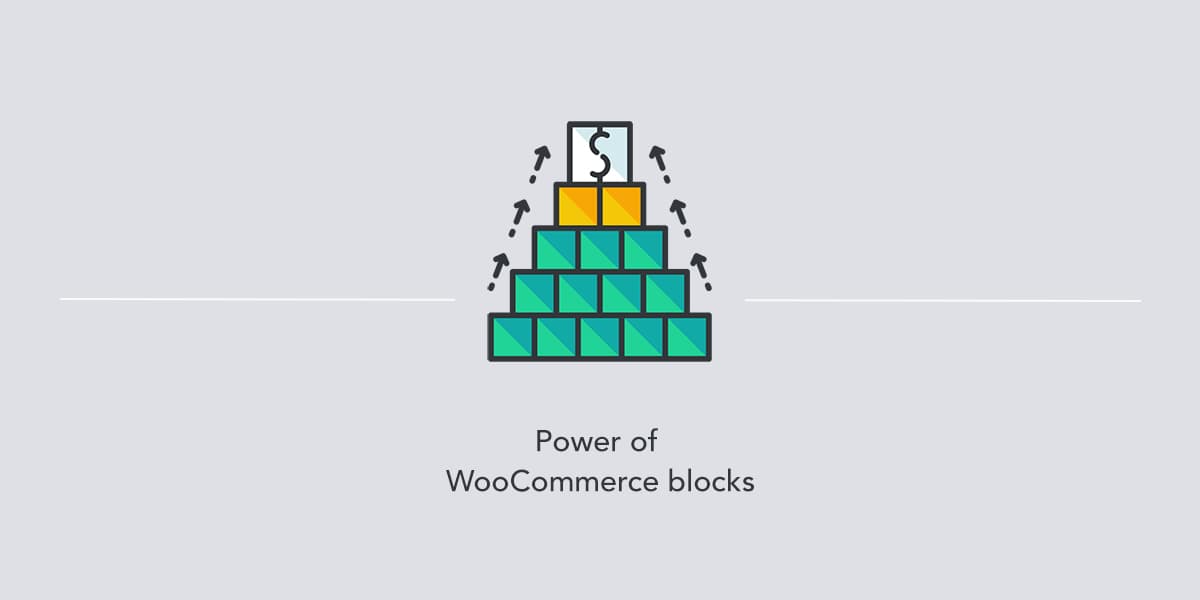
Leave a Reply