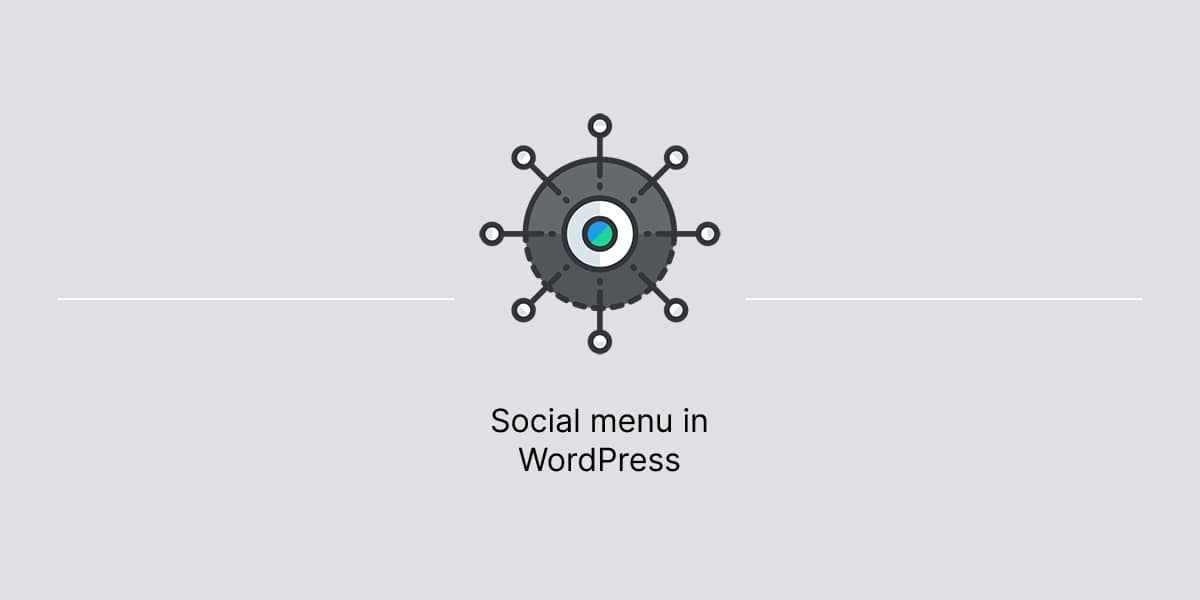While WordPress does not provide social menu by default, it’s possible to use WordPress menus to display social media icons on a website.
Themes Harbor themes for professionals come with a specially designed WordPress menu for displaying social icons.
The theme automatically detects URLs of menu links and shows the appropriate social icon.
No need to install any 3rd party plugins. All done using a native WordPress power along with a great support provided by the theme.
Depending on the theme, the social icons menu can appear in the header or in the footer area, or in both areas.
Add social links navigation
The process of creating a social menu is similar to adding a regular menu in WordPress:
- Create a new Custom Menu, and assign it to the Social menu location.
- Add links to each of social services using the Links panel.
- Save your menu when you are ready.
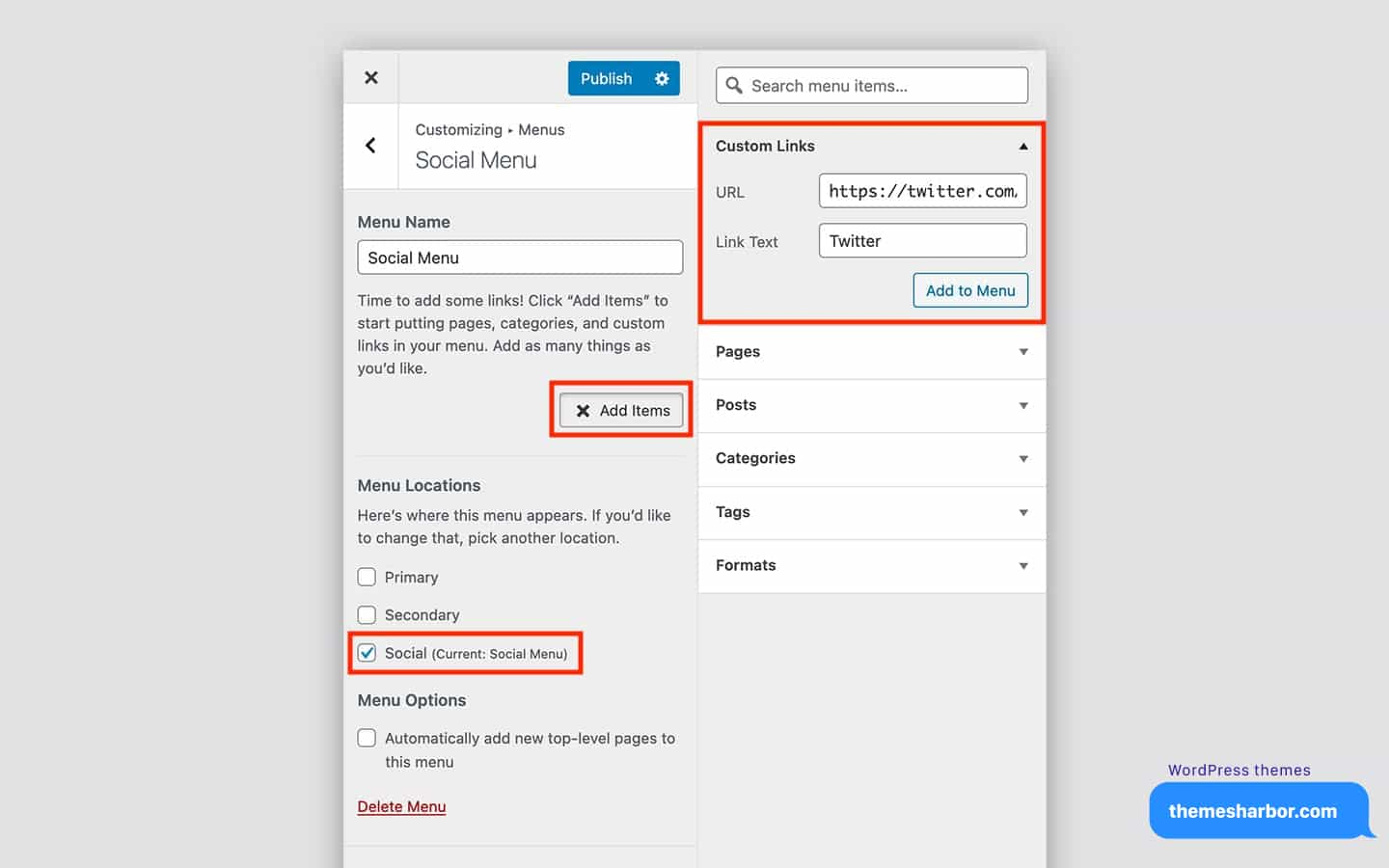
Note, the theme might not support all the social networks.
If the social network is not supported then the Social menu will show a default icon for the link.
List of supported social networks
| Dribbble | |||
| Github | YouTube | Vimeo | |
| WordPress | Yelp | Twitch | |
| Medium | Goodreads | Apple | |
| Amazon | Flickr | Behance | |
| 500px | Meetup | Etsy | SoundCloud |
| Spotify | Snapchat | Codepen | Tumblr |
| SlideShare | DeviantArt | Tripadvisor | Telegram |
| Houzz | Dropbox | StumbleUpon | |
| Digg | Foursquare | Feed | |
| Phone number | Google Maps |