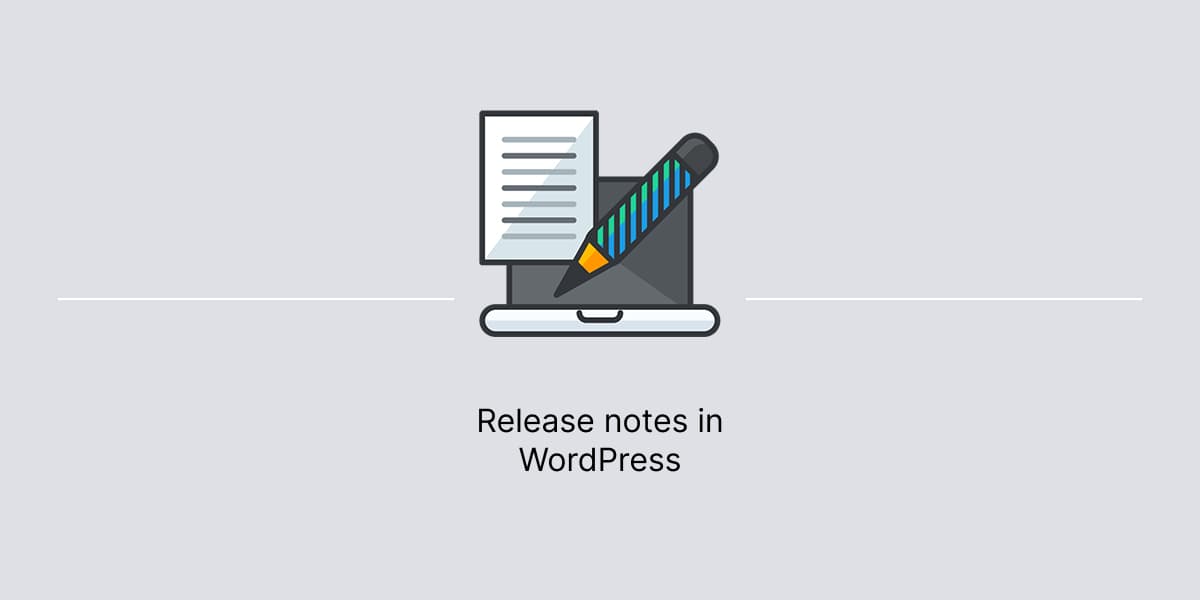Release notes inform users about updates and improvements to the product, and can be managed in WordPress.
With release notes, provide an organized overview of updates, fixes, improvements, resources, and help guides for the product.
Prepare
You can create, edit and remove release notes in WordPress, using the Block editor.
Before start, make sure to use the latest WordPress version.
Then, install and activate Sortable Block plugin.
Finally, open or create page, where you keep or plan to keep release notes.
Create release note
First, add Sortable block into page content in WordPress editor.

Second, select layout for Sortable block: either grid or list layout.

Third, set order in Sortable block. You can display content either from newest to oldest, or from oldest to newest.

Fourth, add Sortable Entry block into Sortable block. Each entry represents a release note.

Fifth, set date in Sortable Entry block. Each date represents a date of release note.

Sixth, add content into Sortable Entry block. Use other blocks to build content.

The Sortable Entry block supports following blocks:
- Sortable Date
- Heading
- Paragraph
- Media-Text
- Group
- Columns
Use them to make content for each entry.
Example
Our introductory page for Sortable Block plugin for WordPress, includes a changelog section.
It lists all changes made to the plugin, with release dates.
The page uses Sortable Block for the section.