A default WordPress installation comes in with a number of popular jQuery libraries to help developers extend functionality of their products by leveraging jQuery API.
WordPress themes and plugins are part of what makes this open-source content management system so popular on a web. To clarify, plugins help to extend a default functionality of WordPress, while WordPress themes allow users to modify appearance of their site.
Because many themes and plugins already rely on jQuery, WordPress includes some popular jQuery libraries by default. It allows developers to save a lot of time and effort when it comes to adding various functionality to their WordPress products.
List of jQuery libraries in WordPress
By default, WordPress includes the following jQuery libraries:
| Library name | WordPress handle |
|---|---|
| jQuery Form | jquery-form |
| jQuery Color | jquery-color |
| jQuery Masonry | jquery-masonry |
| jQuery UI Core | jquery-ui-core |
| jQuery UI Widget | jquery-ui-widget |
| jQuery UI Accordion | jquery-ui-accordion |
| jQuery UI Autocomplete | jquery-ui-autocomplete |
| jQuery UI Button | jquery-ui-button |
| jQuery UI Datepicker | jquery-ui-datepicker |
| jQuery UI Dialog | jquery-ui-dialog |
| jQuery UI Draggable | jquery-ui-draggable |
| jQuery UI Droppable | jquery-ui-droppable |
| jQuery UI Menu | jquery-ui-menu |
| jQuery UI Mouse | jquery-ui-mouse |
| jQuery UI Position | jquery-ui-position |
| jQuery UI Progressbar | jquery-ui-progressbar |
| jQuery UI Selectable | jquery-ui-selectable |
| jQuery UI Resizable | jquery-ui-resizable |
| jQuery UI Selectmenu | jquery-ui-selectmenu |
| jQuery UI Sortable | jquery-ui-sortable |
| jQuery UI Slider | jquery-ui-slider |
| jQuery UI Spinner | jquery-ui-spinner |
| jQuery UI Tooltips | jquery-ui-tooltip |
| jQuery UI Tabs | jquery-ui-tabs |
| jQuery UI Effects | jquery-effects-core |
| jQuery UI Effects – Blind | jquery-effects-blind |
| jQuery UI Effects – Bounce | jquery-effects-bounce |
| jQuery UI Effects – Clip | jquery-effects-clip |
| jQuery UI Effects – Drop | jquery-effects-drop |
| jQuery UI Effects – Explode | jquery-effects-explode |
| jQuery UI Effects – Fade | jquery-effects-fade |
| jQuery UI Effects – Fold | jquery-effects-fold |
| jQuery UI Effects – Highlight | jquery-effects-highlight |
| jQuery UI Effects – Pulsate | jquery-effects-pulsate |
| jQuery UI Effects – Scale | jquery-effects-scale |
| jQuery UI Effects – Shake | jquery-effects-shake |
| jQuery UI Effects – Slide | jquery-effects-slide |
| jQuery UI Effects – Transfer | jquery-effects-transfer |
| jQuery Schedule | schedule |
| jQuery Suggest | suggest |
| jQuery HoverIntent | hoverIntent |
| jQuery Hotkeys | jquery-hotkeys |
Not to mention, WordPress also uses on some of these libraries. For instance, jQuery, along with jQuery libraries, are loaded and used by WordPress for dashboard user interface.
However, I suspect that this might change in the future.
Since WordPress are now moving towards web components based on React (think of the Block editor), I believe that admin UI will also be rebuilt using such components in the future versions of WordPress.
Yet, these are just my thoughts.
By the way, after running your site through Google PageSpeed Insights, you might notice render blocking issues due to the way a WordPress core loads jQuery. One of the possible solutions to fix it in WordPress is to move jQuery to footer.
Let me know what jQuery library you use on your WordPress site in the comments area below.
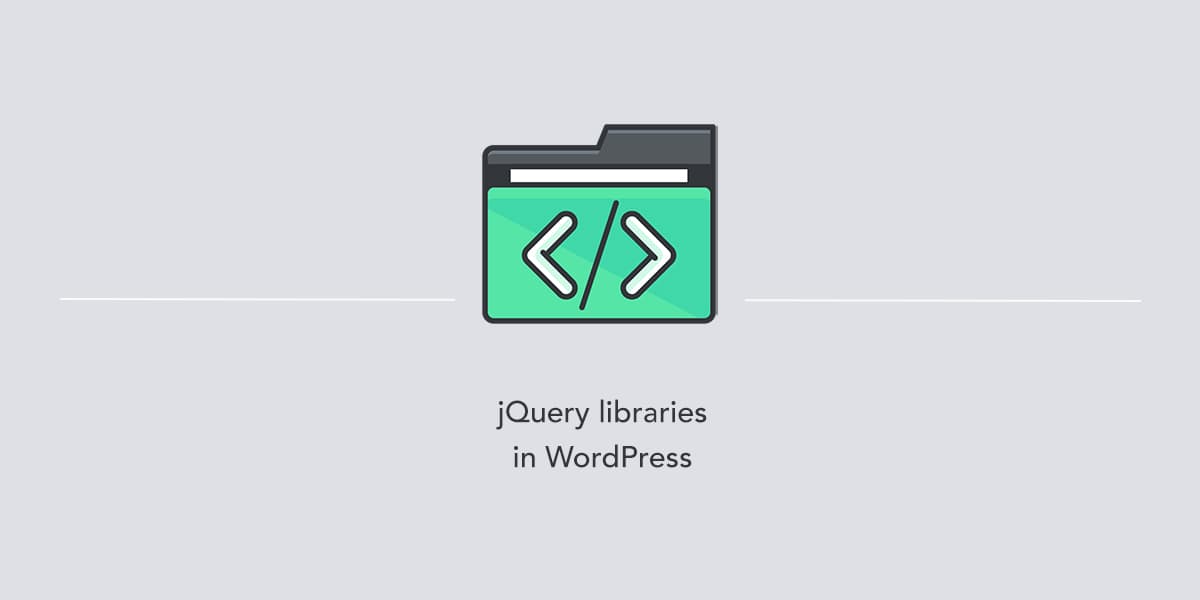
Leave a Reply