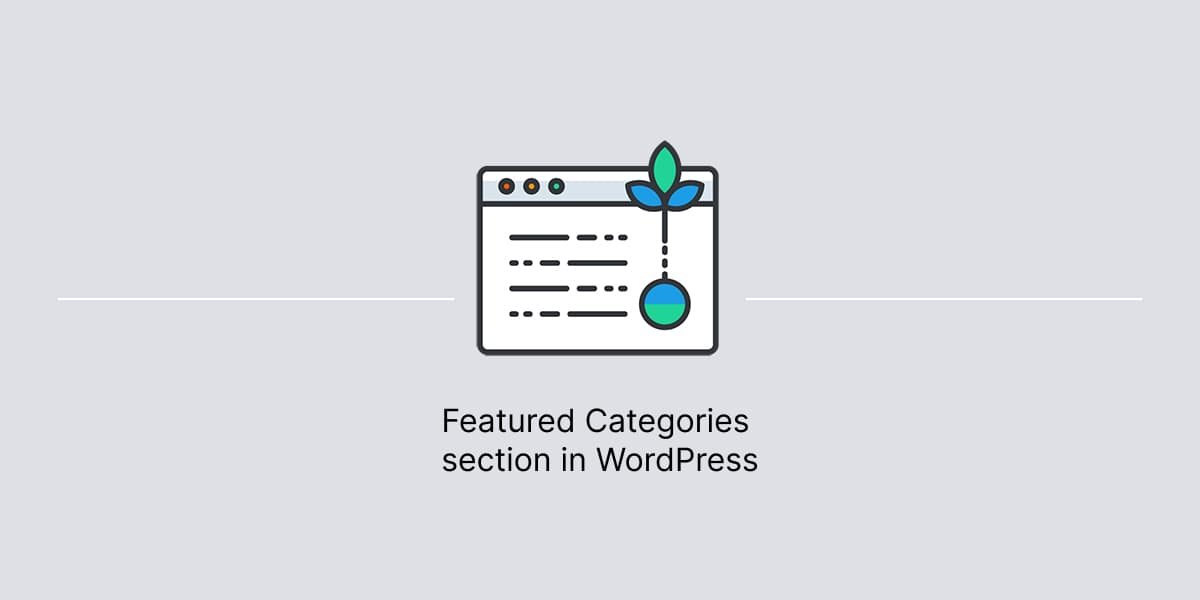During the work on the Appetite theme, a six-column layout section was needed with an image and title in each column.
This section represents Featured Categories on a WordPress website. It comes with two (2) layout variations, depending on a screen size:
- Regular: six (6) columns layout
- Mobile: two (2) columns layout
Also, the image has custom (rounded) style. The title includes a custom link.


Our professional WordPress themes comes with support for native WordPress functionality. Thus, this layout can be built using core functionality, without a need to use additional plugins.
WordPress editor provides all building blocks for the section.
- Add Columns block.
- Use 3 as a value for columns number in Columns block.
- Change alignment to Wide with to increase a width of Columns block.
After, select first Column block inside Columns block. Each Column block will include two (2) blocks:
- Image
- Heading
In each Column block:
- Add new Columns block with two (2) columns layout.
- Make sure Stack on mobile option is disabled in the block.
- Add Image and Heading block to child block which is Column.
Remember to:
- For Image block, set style to Rounded.
- For Heading block, change font size to smaller amount.
- Add custom links to image and/or heading if needed.
Then, repeat this process for other columns, to finish Featured Categories section for a WordPress website.