Jetpack packed with many feature modules which are not necessary needed for you WordPress site. It’s better to disable Jetpack modules that are not used on the site.
There was a time, when Jetpack settings provided a link that would let you manage all of the Jetpack modules in one place. Nowadays, you might not be able to locate the link, but you can still access this settings screen directly from your dashboard.
Before going to a solution on how to disable Jetpack modules, let’s found out first why to disable and why to keep these modules.
Why to disable
Every module of Jetpack works like a separate plugin. Accordingly, it adds additional functionality to your WordPress site. Moreover, some of the modules load additional HTML and JavaScript code on pages of your site. Thus, it affects the page load.
Performance matters. There is no need to overload your site for unnecessary reasons. If you are not in a need of the specific Jetpack module, then disable it.
You can improve performance of your site doing such actions — disabling unused modules in Jetpack.
Make your site look its best with Themes Harbor
To unleash more of the potential of your WordPress site and give visitors a great experience, however, you will need to use a professional WordPress theme.
Themes Harbor enables you to create a human-centered and future proof website for your audience using a professional WordPress theme.
Cases
Let’s quickly review several cases that illustrate on when we need to consider disabling Jetpack modules.
For example, sites using Google Analytics do not really need to load the Stats module from Jetpack.
The main goal of each functionality — Google Analytics and the Stats module from Jetpack — to provide the ability to track stats of your WordPress site.
Choose the functionality that better fits your needs and use it. No need to keep all of them.
Another example could be the Forms module from Jetpack.
If you are already using a 3rd party plugin to add a contact form functionality to your WordPress site, then there is no need to load the Forms module from Jetpack.
Choose the functionality that better fits your needs and use it.
Why to keep
There are also cases when we might need to consider keeping a module from Jetpack.
Before installing another plugin, check Jetpack modules. If there is a needed functionality in the list of modules — use it, unless you have your own reason(s) not to use a specific module from Jetpack.
How to disable
Open your dashboard and add this to your site’s URL:
/wp-admin/admin.php?page=jetpack_modulesIt will take you directly to the page with all of the Jetpack modules, from where you can turn on or off the various modules without a need of using custom code snippets.
Share your thoughts
Have you recently disabled any Jetpack modules on your site? If yes then share your reasons in the comments below. It is very interesting to hear your thoughts.
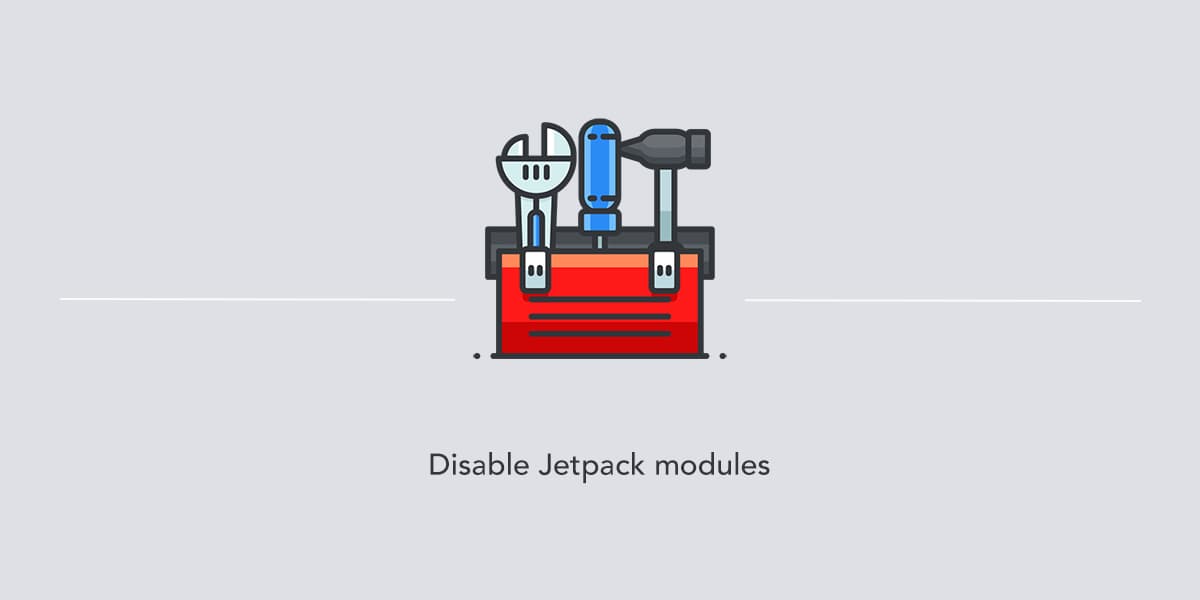
Leave a Reply