There are a lot of WordPress plugins available that can help to create a contact form for your site. In this post, we want to show you how to add a contact page by using Contact Form 7 plugin. This plugin can manage multiple contact forms and it allows you to customize the form and the mail contents flexibly with a simple markup.
- First, you need to install Contact Form 7 plugin on your site.
- Then create a new page where you want have your contact form and save this page.
- Find in your Dashboard “Contact” button and click on it.
- Create a new Contact Form by clicking on “Add New” button. You can also customize your form. More information about how to customize the form you can find here.
-
When your contact form is ready you should see the shortcode for this form. Copy that shortcode.
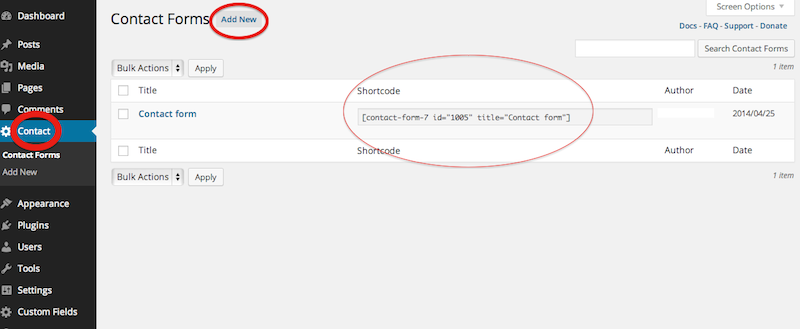
- Go back to that Contact Page that you have created before and paste the shorcode that you just copied.
- Update the page.
Leave a Reply