In WordPress, you can change the publish date of a web page whenever you like.
A WordPress core provides options to change the published date of a blog post or page, without a use of additional plugins.
In this article, you will learn a way of back-dating your already published posts and pages in WordPress.
Reasons to back date
There are several cases of having a need to change already published web page date in WordPress.
One of the case might be migrating a lot of content from another CMS to WordPress, while keeping the original publish date.
Since WordPress often shows published web pages in reverse chronological order, change of publish date allows to modify the order of posts or pages.
Some people use this tactic to make an article fresh and up to date.
Modify publish date
WordPress offers a quick and easy way to modify the publish date and time of a blog post or page, created on the site.
To change the date:
- Open your post or page in the editor.
- In sidebar, click Post (or Page) tab to open available settings.
- Locate and expand the Status & visibility pane.
- Click on Immediately (or date) written next to the Publish label.
- In a pop up calendar, select your preferred publish date.
- Click Publish at the top to save the changes.

Now your web page has a different publish date. You can apply this method to other post types in your WordPress site.
Conclusion
WordPress has made a site creation process easy.
Its core is loaded with powerful features and functionalities, including options to quickly change the post or page publish date.
Hopefully, this tutorial was useful to learn how to back-date articles and pages in your WordPress site.
What is your reason to change the publish date? Let me know if the comments below.
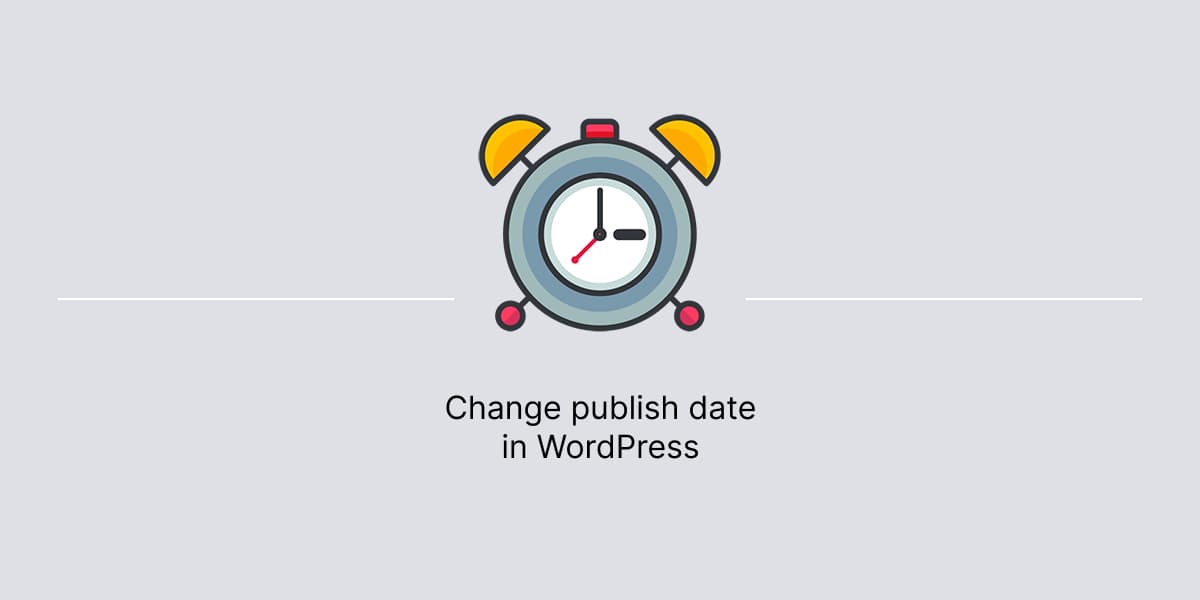
Leave a Reply